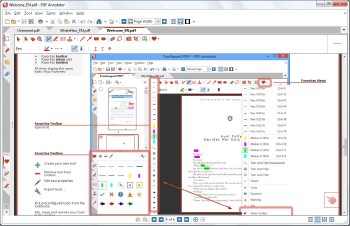PDF Annotator 6.0.0.601
25-05-2016, 13:23. Разместил: SamDel
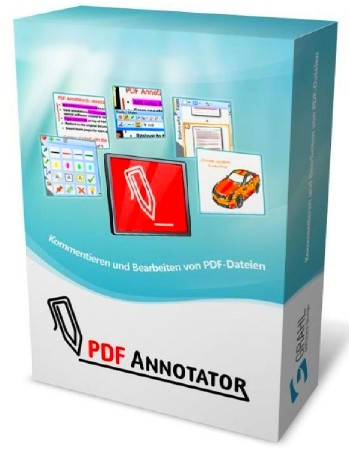
PDF Annotator - оригинальная программа для работы с PDF-документами. С ее помощью можно вносить изменения в документы в этом формате, добавлять подписи, визуально выделять некоторые фрагменты, а также добавлять рисунки. Интересно, что для добавления пометок в документы можно использовать не только клавиатуру и мышь, но и графический планшет.
Если для комментариев требуется больше места, то можно добавлять в PDF-документ пустые страницы и заполнять их. Оставленные заметки могут быть сохранены в виде отдельного файла. Для его просмотра не требуется никакого дополнительного программного обеспечения. Если возникла необходимость убрать все пометки в документе, это можно сделать одним щелчком мыши.
Некоторые возможности:
• Добавление заметок и аннотаций к любому документу PDF - комментарии, исправления, подписи, отметки и даже конструкции и чертежам;
• Сохранение аннотации в исходный файл. Поделиться им с коллегами, отправить партнерам или авторам - без специального программного обеспечения, необходимого для просмотра размеченного документа;
• Создание краткого комментария на длинный документ;
• Заполнение формы или соглашения, и отправка их по электронной почте;
• Заметки и рисунки прямо на страницах;
• Иллюстрирование Ваших идей и предложений;
• Использование на ПК, ноутбуке или планшетном ПК.
Version: 6.0.0.600 (2016-05-23)
New! Completely Redesigned Full Screen Mode
- We have redesigned Full Screen Mode, especially for presentations, and to make best use of screen estate.
- Full Screen Mode now has one single, but fully configurable toolbar.
- Automatically adapts to screen orientation
- 12 customizable favorite tool buttons
- 8 customizable action buttons
- Additional navigation buttons
New! Full Screen Menu
- Open & save documents
- Switch between multiple open documents
- Open most recently used documents
New! Full Screen Customization
- Customize all tool and action buttons via the customization button.
- Right click customization button for more options.
New! Full Screen Options
- Display the new full screen toolbar either permanently, or display a flap which will bring up the toolbar temporarily after clicking on it.
- Select a preferred toolbar position (left/right, top/bottom)
New! Capture from Camera
- Capture photos from any internal or external (USB) camera
- We support all kinds of tablet cameras, web cams, and document cameras.
New! Image Editor
- New image editor to apply basic editing to inserted or captured images
- Crop images (rectangular, with lasso)
- Make selection transparent
- Make transparent based on color (e.g. to crop signatures)
- Rotate & flip images
New! Display 3rd Party Annotations
- PDF Annotator now also displays PDF annotations created in 3rd party PDF programs.
New! Send Email
- Send current document as email attachment without saving it first (requires a MAPI enabled email client being set up locally).
- We will now set a useful default for the email subject.
New! Zoom History
- Quickly zoom in to view a detail and get back to your previous view with a single click
New! Resize Options
- Quick resize with default options (50%, 200%, ...)
- Percentual resize
- New Maintain Aspect Ratio option
New! Additional Page Backgrounds & Sizes
- Light blue lines/squares
- 1/16", 1/8", 1/5" squares
- Point grids
- Size pages in typical screen sizes for screen presentations (3:2, 4:3, 16:9, 16:10 ratios)
New! Page Numbers
- Additional page numbering formats
- Bold and italic font settings
- Save current settings as default
New! Select & Move Pages
- Select a range of pages by entering page numbers (e.g. 1-3,5)
- New Move Page to... command to move pages to a target page number instead of dragging them with the mouse.
New! Insert or Append Copied Pages
- Paste copied/cut pages above current page (insert)
- or behind current page (append
New! Extract Text Tools
- Remove line breaks from copied text with new option available on the Extracted Text Preview
New! Create Bookmarks from Text
- Create a bookmark directly from selected text
New! Graphical Tool Helpers
- Keep CTRL key pressed to create object from its center
- We now display the current angle in a tooltip.
New! Configurable Tool Switch
- Configure the target tool for the tool switch.
- Default is Pan tool.
New! Edit Font Styles
- You can now also bulk edit font settings for multiple text annotations.
AND MORE!
- Configurable document tab width
- Additional keyboard shortcuts
- More placeholders for text extract actions
- Additional file attachment information
- New stamps: Small proofread symbols
- Kinetic scrolling
Version: 6.0.0.601 (2016-05-24)
- Application would not start if Windows Media services are not present (Windows N versions)
- Minor fixes
Информация о программе:
Год выпуска: 2016
Платформа: Windows® 10/8/8.1/XP/Vista/7
Язык интерфейса: Английский
Лекарство: Crack UZ1
Размер файла: 40.15 MB
Скачать PDF Annotator 6.0.0.601
Вернуться назад