BackupAssist Desktop 10.5.3
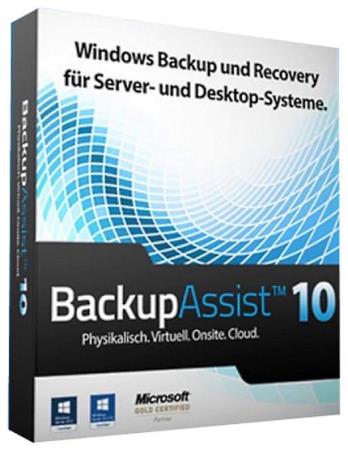
BackupAssist Desktop - создан для малого и среднего бизнеса. Программное обеспечение для резервного копирования Windows, которое сохраняет ваши данные в безопасности. Никогда больше не страдайте от потери данных. Используйте BackupAssist для выполнения локальных и внешних резервных копий для защиты ваших серверов.
Резервное копирование
- Полные системы
- Виртуальный или физический
- Файлы, папки, приложения
- Резервное копирование на месте,облако
- Инкрементное резервное копирование
Восстановление данных
- Выберите File Restore
- Мощный инструмент поиска
- Загрузите резервную копию
- Point-In Time SQL
- Отдельные почтовые отправления
Аварийное восстановление
- Восстановление чистого
- Моментальное восстановление VM
- Аппаратное обеспечение
- Настройка загрузочных инструментов
- Низкие RPO и RTO
Управление сайтами
- Управление одним экраном
- Удаленное резервное копирование, восстановление
- Глобальные отчеты
- Легкое веб-приложение
- Удаленное развертывание
Защита от вымогательства
- Защита Ransomware
- Обнаружение Ransomware
- SMS и оповещения по электронной почте
- Ручное сканирование
- Простота развертывания
System Specification:
Microsoft Server Operating Systems:
- Microsoft Windows Server 2016 family
- Microsoft Windows Server 2012 R2 family
- Microsoft Windows Server 2012 family
- Microsoft Windows Server 2008 R2 family
- Microsoft Windows Server 2008 family (64 bit)
- Microsoft Windows Small Business Server 2011 (Standard, Essentials & Premium)
- Microsoft Windows Essential Business Server 2011 (Standard & Premium)
- Microsoft Windows Small Business Server 2008 (Standard, Essentials & Premium)
- Microsoft Windows Essential Business Server 2008 (Standard & Premium)
- Microsoft Windows Storage Server 2008 R2
- Microsoft Windows Storage Server 2008
Microsoft Client Operating Systems:
- Windows 10 (Professional, Enterprise) (32-bit/64-bit)
- Windows 8/8.1 (Professional, Enterprise) (32-bit/64-bit)
- Windows 7 (Professional, Enterprise & Ultimate) (32-bit/64-bit)
Microsoft VSS Applications:
- Microsoft Exchange Server 2016
- Microsoft Exchange Server 2013
- Microsoft Exchange Server 2010
- Microsoft Exchange Server 2007
- Microsoft SQL Server 2016
- Microsoft SQL Server 2014
- Microsoft SQL Server 2012
- Microsoft SQL Server 2008 R2
- Microsoft SQL Server 2008
- Microsoft SQL Server 2005
- Microsoft SharePoint 2010
* All Microsoft VSS-aware Applications supported
Microsoft Virtual Environments:
- Microsoft Hyper-V 2016
- Microsoft Hyper-V 2012
- Microsoft Hyper-V 2012 R2
- Microsoft Hyper-V 2008
- Microsoft Hyper-V 2008 R2
What's new in version 10.5:
• Fixed an issue that could cause a destination check to fail while the CryptoSafeGuard shield is enabled.
• A new error message BA1521 will be generated if an SQL Protection job has not backed up all of the databases selected in the backup job. This could be due to a timeout between BackupAssist and the SQL Server, or a difference in the selected databases and the databases that currently exist.
• Fixed an issue where a backup job’s catalogue would be deleted if that job ran again on the same day and failed.
• The License required warning shown on the SQL Protection button in the Create a new backup job screen, will now not be shown after an SQL Add-on is activated.
• Users can now dismiss product and trial expiration messages at the bottom of the BackupAssist UI.
• Removed an SQL Protection marketing popup that is no longer required.
• Removed text from the BitLocker settings on the Set up destination screen that said the BitLocker USB key needs to be plugged in during a backup, as this is no longer correct.
• BackupAssist and BackupAssist add-ons will not change their license status if a computer’s MAC address changes.
• The MSP grace period for BAaaS has been changed from 7 to 30 days, to match the licensing period. This will prevent licensing issues from affecting installs more than once per month.
• Fixed a problem introduced in BackupAssist 10.5.1 that resulted in a Site Controller occasionally losing its tunnel when connecting to MultiSite Manager after a Site Controller service is restarted.
Информация о программе:
Год выпуска: 2020
Платформа: Windows® 7/8/8.1/10
Язык интерфейса: Английский / English
Лекарство: cracked-dll
Размер файла: 106.00 MB
Скачать BackupAssist Desktop 10.5.3


Информация
Посетители, находящиеся в группе Гости, не могут оставлять комментарии к данной публикации.







 Просмотров: 553
Просмотров: 553