CyberLink MediaShow Ultra 6.0.10019 + Rus
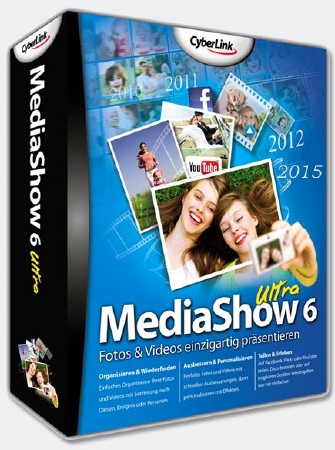
CyberLink MediaShow Ultra - мощное профессиональное решение для создания, конвертирования, записи видео на DVD, а также создания разнообразных фото слайдшоу. Данное приложение позволяет работать с цифровыми изображениями, полученными практически из любых источников - фотокамер, видеокамер, мобильных телефонов и других источников, а привлекательный и удобный 3D-интерфейс облегчает работу с цифровыми ресурсами, поиск и навигацию по альбомам, сортировку архивов. Программа осуществляет автоматическую сортировку, поиск и просмотр детализированных превью.
MediaShow позволяет быстро и профессионально отредактировать цифровые фотографии, исправляя такие недостатки, как недостаточная выдержка и неравномерное освещение, устранение эффекта красных глаз и настройку контрастности. В последней версии используется программа PhotoNow!, обеспечивающая передовые функции фоторедактирования, включая автоматическое исправление снимков и удаление эффекта.
Возможности программы:
• Управление, улучшение и обмен вашими фотографиями и видео
• Легкий импорт ваших фотографий и видео файлов
• Быстрый поиск по вашей медиа библиотеке
• 3D ликвидный пользовательский интерфейс
• Супер-быстрая работа программы
• Изменение скинов интерфейса в реальном времени
• Импорт видео файлов с DV и HDV
• Импорт видео и изображений с цифровых камер и мобильных телефонов
• Импорт видео и изображений из указанных директорий и дисков
• Мгновенный поиск видео и фотографий по тегам, времени создания и описаниям
• Добавление тегов и описаний
• Встроенные одно-кликовые инструменты улучшения изображений и видео
• Предпросмотр в реальном времени во время редактирования
• Применение различных видео тем к вашим видео
• Отмена всех совершенных действий за один клик
• Пометка избранных видео и фотографий звездочками
• Использование стилей слайдшоу
• Создание роликов с применением слайдшоу
• Повтор слайдшоу
• Сравнение до и после на одном экране
• Мощный конвертор видео
• Создание, запись DVD, AVCHD и Blu-Ray
• Встроенные шаблоны меню DVD
• Загрузка изображений и видео на Flickr и Youtube
• Преобразование слайдшоу в экранные заставки
• Печать фотографий на локальных принтерах
• Поддержка многоядерных процессоров
и многое другое....
Video File Importing
• AVI MPEG-1 MPEG-2 MOV (H.264)
• HD MPEG-2 DVR-MS DV-AVI DAT
• VOB VRO with
• Dolby Digital 5.1/2.0 DVR-MS MOV
• WMV WMV-HD MP4 MPEG-4 AVC (H.264)
• MOD TOD AVCHD (M2T) .TS
• .ASF M2T M2TS MTS
• MOD WTV (single channel)
Organize Your Photos and Videos in Calendar View (NEW!)
Using the timecode stamped on your digital media, MediaShow automatically organizes your photos and videos into a calendar by the date it was shot. Want to find those photos from last Halloween? Double click on the date and view all the photos and videos that were taken on that day!
Instant View - Faster Folder Browsing (NEW!)
MediaShow 6 features a new album content slider that lets you preview all the media in a folder—without having to open the folder so you can search for a particular video or photo in seconds. You can even do smarter searches by selecting a photo in your settings to represent an album.. Got a photo that really captures the theme of the album? Set it as your album cover to make future searches for the set easier.
Tag All Your Friends with FaceMe™
MediaShow's cutting-edge FaceMe™ Technology sifts through your photos to accurately identify faces with amazing precision, even if they’re slightly covered or out of focus. FaceMe™ can even identify people wearing sunglasses or shot at various angles.
Instantly Find Photos with FaceMe™
MediaShow makes it fast and easy to search for people using their name tag. With the advanced People Search icon, you can choose from your existing group of tagged friends. It’s easy—just type in the person's name or click on the image of the person you’re looking for and MediaShow will locate every photo that the person appears in.
Tag It & Bag It!
Sorting your photos and videos into meaningful groups is easy with MediaShow's tagging function. With just a right click, you can select a category for your shot from the 6 popular tag labels such as family, holiday, party and more, or create your own unique tag.
Organize Even 3D Photos & Videos (NEW!)
MediaShow 6 now supports native files so you can import and sort through all your 3D photos and videos Why pay for expensive 3D playback software when you can enjoy your media and do so much more with MediaShow?
Fix Your Photos in a Snap!
MediaShow 6 provides a quick and easy way to fix photos. And now, all the great fixes you can do with 2D photos, you can now do with 3D ones, too!
- Remove red eyes with one click
- Fix brightness, white balance, contrast and lighting
- Add stylized enhancements with a choice of picture effects
- Crop to predefined ratios or manually set your size
- Straighten photos with a quick drag of the slider
- Apply corrections or effects to a group of photos with batch editing
MediaShow also includes easy-to-use sliders for manually adjusting brightness, contrast, saturation, white balance and sharpness. Convenient one-click features include rotating, displaying in a slideshow, or adding to your favorites.
Quick Fixes for Videos, Too!
Even if you don’t get the ideal footage every time, you can edit your videos to perfection with tons of easy, one-click tools from MediaShow.
Edit and refine 3D videos! (NEW!)
- Remove visual noise from grainy videos
- Get rid of the shakiness in videos from hand-held shots
- Automatically adjust brightness, contrast and saturation for dimly lit shots
- Remove distracting background noise from your recorded audio
The new Edit Log keeps track of the changes you have made so you can compare changes with the original version. Reset your video to its original condition at any time or apply all the modifications you've made to a batch of other videos.
All Your Facebook Friends' Photos & Videos in One Place! (NEW!)
It’s like having a party with your all your friends! The new Facebook tab in the Media Library lets you see photo albums from all your Facebook friends in one place. No more clicking on friend profiles and waiting for pages to load--now all your friends’ photos are a single click away. Plus, if you want to save some Facebook photos to your PC, MediaShow lets you download them in a batch to save time.
Burn Your Photos & Videos to Disc
MediaShow will have you creating professional-looking DVD, Blu-ray NEW and AVCHD NEW discs in minutes. Simply select your video files, choose a name for you disc, add a menu and burn. You can even add photos to your disc.
Many Ways to Share Your 3D Photos & Videos! (NEW!)
MediaShow's new 3D support features let you take your 3D footage, enhance it, then show it off to everybody. Share it online or burn it to DVD or Blu-ray Disc for others to enjoy!
- Upload it to YouTube in 3D
- Produce a 3D movie
- Burn it to 3D DVD or Blu-ray Disc
Instant Updates from Dropbox NEW
You can now set MediaShow to monitor folders located on free online storage repositories like Dropbox. MediaShow will automatically update as new photos or videos are placed into the online storage site. Just open MediaShow to check if anyone's dropped off some new media for you! Super quick and easy and no need to navigate confusing websites.
What's New in CyberLink MediaShow 6:
- Adds support for Windows 10.
- Adds support for NVIDIA NVENC hardware encoder.
- Fixes crash issue encountered when launching on a platform with AMD VGA driver 15.7 or later.
- Fixes issues encountered with Intel Quick Sync Video produced videos under Windows 10.
- Fixes other minor bugs.
Информация о программе:
Год выпуска: 2017
Платформа: Windows® 10/8.1/8/7/Vista/XP
Язык интерфейса: Многоязычный + Русификатор
Лекарство: Не требуется / Встроено
Размер файла: 180.86 MB
Скачать CyberLink MediaShow Ultra 6.0.10019 + Rus


Информация
Посетители, находящиеся в группе Гости, не могут оставлять комментарии к данной публикации.



 Просмотров: 929
Просмотров: 929