OhSoft OCam 414.0

OhSoft OCam - это программа, позволяющая быстро и качественно записать видео всего происходящего на экране. Кодирование (сжатие) получаемого видео производится кодеками, установленными в систему. Имеется поддержка двух мониторов. OCam позволяет записывать также и звуковое сопровождение, причем не только через микрофон.
Особенностью программы является именно беспроблемная запись любых звуков, воспроизводимых через динамики в процессе записи. Для этого применяется технология WASAPI loopback, при которой производится захват звуков издаваемых системой (то, что мы слышим) без применения стереомикшера. Кроме того, программа может сохранять и обычные скриншоты в формате PNG.
Features of product:
Computer screen, video recording is possible.
Recording using the built-in video codecs (AVI, MP4, MOV, TS, VOB) and audio codecs (MP3)
Have large video formats to support more than 4GB.
Recording sound from your computer as you can.
Audio recording is made possible without the stereo mix setting. (Windows 7, Vista SP1 or later)
A variety of sound quality when recording can be selected.
Screen capture is possible, too.
Recording area of the keyboard can be easily controlled.
Can record the full screen and window area.
During recording, the mouse cursor can be set to be included.
Bug reporting is available to developers.
Record the results can be stored in a specific folder, you have the option.
oCam dual-monitor support.
Flash in the IE browser, the target area can be selected.
Preferences from the FPS setting is possible.
Automatically recording the end of recording timeout function is available.
Version 414.0
* Improved DirectX 9 recording compatibility
* When GIF recording has a lot of color distribution on the screen, sometimes the result is recorded in green.
* Fixed a fatal error when GIF recording is insufficient memory
* Fixed an error when the codec was automatically selected and the resolution was larger than 4K
* Codec auto selection menu to display which codec is selected
* There are two graphics cards, and osu! Runs on a high performance graphics card (NVIDIA).
* Fixed a problem where mouse cursors are visible even when mouse cursor is hidden when using desktop duplication API
* Fixed some mouse cursor related problems when mouse cursor is visible when using desktop duplication API
* When you click the sound recording tab, the recording button is changed to the recording button.
* Fixed the problem that the game is not recognized when recording the game if the game is running in Windows XP compatible mode on some PCs.
Информация о программе:
Год выпуска: 2017
Платформа: Windows® 10/8/8.1/XP/Vista/7
Язык интерфейса: Многоязычный + Русский
Лекарство: Patch-RAiN
Размер файла: 9.40 MB
Скачать OhSoft OCam 414.0


Информация
Посетители, находящиеся в группе Гости, не могут оставлять комментарии к данной публикации.

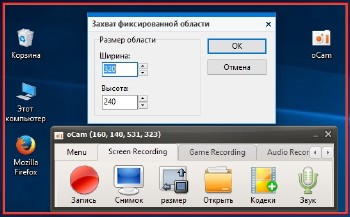

 Просмотров: 1008
Просмотров: 1008