Foxit PDF Editor Pro (ex. PhantomPDF) 11.2.2.53575 Portable
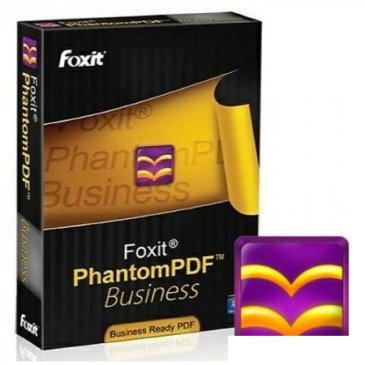
Программа для просмотра, редактирования и создания PDF документов. Программа сможет стать отличной заменой для известного монстра Adobe Reader. Среди главных преимуществ программы разработчики указывают на ее небольшой размер, малое время запуска и более высокую скорость создания PDF-документов. С помощью программы вы сможете также сливать и разделять PDF документы, удалять и вставлять новые страницы, создавать электронные формы и примечания и многое, много другое. Программа позволяет конвертировать почти все документы, которые могут быть распечатаны на принтере в формат PDF, включая файлы DOC, PPT, TXT, HTML и многие другие. Также вы сможете создавать PDF документы напрямую со сканера, позволяя без лишних усилий создавать электронные версии бумажных документов.
Возможности программы:
Более быстрое создание PDF документа в сравнение с другими PDF утилитами
Небольшой размер дистрибутива и быстрая скорость запуска программы
Создание PDF файлов из любого файла, пригодного для печати
Создание PDF документа напрямую со сканера
Редактирование и модифицирование содержимого PDF файлов
Сравнение двух PDF файлов на наличие различий между ними
Добавление, удаление или объединение страниц из нескольких PDF файлов
Создание и заполнение электронных форм
Защита PDF документов паролем и сертификатами
Добавление цифровых подписей к PDF документам
В портативной версии создание PDF недоступно.
High Performance - Up to 3 times faster PDF creation from over 200 of the most common office file types and convert multiple files to PDF in a single operation. PDF Editor - Modifies existing PDF document content. Enables you to delete pages, add pages, and assemble a new PDF document. Advanced PDF Editor - Provides high end PDF editing capabilities like the ability to edit images. Convert PDF to Microsoft Office, RTF, HTML, text, and image formats - Easily shares PDF content with other applications, like Microsoft Office. Robust Document Security - Using password protection, certificate encryption, and digital signature tools. Redaction - Lets you permanently remove (redact) visible text and images from PDF documents. Document Certification - Indicates you approve of its content and allows you to specify the types of changes that are permitted for the PDF to remain certified.
We all need to create professional looking PDF documents and forms for tasks such as developing personal documents, implementing workgroup collaboration, designing company forms, producing company collateral, finalizing agreements, applying digital signatures, or document archiving. Award winning Foxit PhantomPDF provides the right features at the right price, allowing you to produce great looking PDF document and forms quickly, affordably, and securely. Foxit PhantomPDF is the perfect solution for home/home offices, small and medium sized businesses, and large enterprises. Foxit PhantomPDF comes in three versions to fit the diverse use cases that different users require.
Many businesses need to do more than just create and edit PDF. They need PDF security that ensures regulatory compliance and corporate governance of their important documents and archives. They also need to ensure certified documents don't change after they are approved. It is essential to have a robust PDF solution that stands up to the demands of large enterprises but is lightweight enough to easily deploy to thousands of users without exhausting resources. Foxit PhantomPDF Business delivers Business Ready PDF by providing the right features (like edit PDF, protect PDF, create PDF, and more)
Информация о программе:
Язык интерфейса: английский + русский
Платформа: Windows XP/2003/Vista/2008/7/8/10
Год выхода: 2022
Размер (7z): 570 Мб
архив не запаролен
Download / Скачать Foxit PDF Editor Pro (ex. PhantomPDF) 11.2.2.53575 Portable


Информация
Посетители, находящиеся в группе Гости, не могут оставлять комментарии к данной публикации.


 Просмотров: 2258
Просмотров: 2258