PDF-XChange Editor Plus 6.0 Build 320.0 + Portable
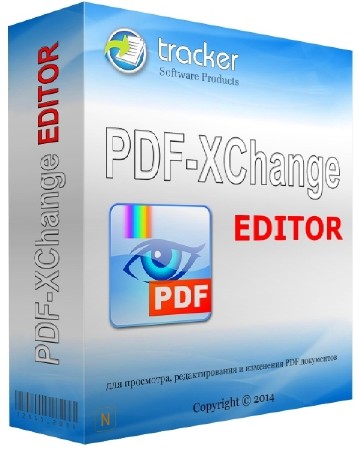
PDF-XChange Editor - программа для просмотра, редактирования и изменения PDF документов. У вас теперь есть более легкий, быстрый и многофункциональный аналог программе Adobe Reader. Программа обладает всеми возможностями для просмотра PDF документов. С помощью PDF-XChange Editor можно смотреть и печатать PDF документы, экспортировать из них текст и графику, создавать всплывающие подсказки, добавлять комментарии, делать пометки и многое другое.
Возможности:
• Работа с несколькими файлами одновременно с использованием системы вкладок.
• Поддержка интеграции в программы перевода текста.
• Экспорт любой страницы в графический файл.
• Печать документов.
• Отправка PDF документов по электронной почте прямо из программы.
• Экспорт текста.
• Возможность создания штампов (из шаблона или из пользовательских изображений).
• Многоязычный интерфейс, включая русский и украинский языки.
• Наличие плагинов под Internet Explorer и Mozilla Firefox.
• Распознавание текста
• Оптимизация PDF документов
Advanced features:
• NEW PDF-XChange Editor Plus only) Create and Edit Fillable PDF Forms
• (NEW PDF-XChange Editor Plus only) Create and Edit Dynamic Stamps
• (NEW) Convert PDF to MSPowerPoint® format
• Reduce PDF file size by Image compression/downsampling & embed/unembed Font, PDF Optimization
• Advanced PDF Bookmark creation and management
• Direct Content Editing (Paths & Images)
• Combine PDFs open/closed pdfs
• Import Directly from XPS and other support formats
• Header & Footer Support
• Bates Numbering
• Delete Pages
• Move Pages - By Drag&drop in Thumbnails View.
• Insert/Import Pages (from existing PDF files)
• Extract pages to a new file (PDF or Image format - 15 formats supported)
• Crop Pages/Files
• Flatten Annotations/Comments
• Insert Blank page
• Summarize Comments
• Export Comments
• Scan Direct to PDF (now with inline OCR option during scanning process)
• Create PDF documents from text and RTF files
• Convert 15 supported image formats to PDF
• Extended Digital Signature Support (incl. Time Stamps)
• Security Profiles (for adding security to documents conveniently)
• Improved Browser Plug-ins to reduce compatibility issues
• and much more...
What's new in version 6.0.319.0:
* Added support for multiple page-backgrounds. (T# 2490)
* The 'Add Watermarks' and 'Set Background' features now support password protected files.
* Added some additional options to the 'Combine Files' dialog.
* Added a feature to delete empty pages. (Menu/Document/Delete Pages).
* Added a feature allowing selection of content items by type from the context menu when the EditContent tool is active, or from the menu in the 'Content' pane).
* Added a feature to convert links from PDF when converting to Microsoft Word documents and PowerPoint Presentations.
* Added a feature to convert 'Underline' and 'StrikeOut' text from PDF when converting to Microsoft Word documents and PowerPoint Presentations.
* Added the ability to recognize and edit/copy the underline/strikeout text on pages.
* Added an option to auto-select newly created annotations. (T# 3218)
* Added a feature to easily show/hide UI-panes.
* Added a feature to create new document tab/window. (Menu/Window/New Document Window). (19668)
* Added features to get/set RichText programmatically and to convert from RTF to XFA and back.
* Added an option to turn off comments semi-transparency when creating or editing.
* Added the ability to choose the type of documents navigation history: common - through all opened documents, or individual - per document (Menu/Edit/Preferences/Documents/OpenDocuments section). (T# 2691)
* Fixed an issue with 'Select Multiple Annotations' holding the Ctrl key. (mouse cursor blinking).
* Added a 'Yes to All' save-option on message-dialogs when more than one documents have been changed and the user tries to close all of them at the same time.
* Sharepoint: added the ability to sign out for MS live login.
* Added a feature to remove a signatures' background.
* Improved the Contents Pane: context menu, Copy/Cut/Paste, Select/Deselect, Change Order of content items via Contents Pane
* Change Contents Order: multiple pages processing, minor improvements
* Added a feature to easily re-open recently closed documents (Menu/Window/Reopen Recently Closed Doc).
* GoogleDrive: the root folder now contains the "Shared with me" and "My Drive" folders.
* Added the ability to sort files in the Images-To-PDF, RTF-To-PDF and Text-To-PDF dialogs.
* Fixed character mapping for embedded fonts. (T# 3369)
* Fixed handling of named destinations with invalid names. (T# 3689)
* Improved link detection. (T# 3707)
* Fixed issues in OCR operations. (T# 3067, 3682, 3237)
* Image handling fixes. (T# 3342, 3488)
* Fixed issues with some XFA documents. (T# 3530, 3377, ...)
* Impoved JS support.
* Improved compatibility with the Acrobat JS implementation.
* Improved picture clauses support in XFA documents. (T# 2272)
* Resolved an issue with rendering outlined text.
* When merging files with digital signatures, signed fields are now cleared. (T# 1874)
* Browser Plugins Fixed a possible issue with enabling/disabling viewing PDF files in IE. (T# 2335, 2929)
* Fixed an issue with exporting PDFs to 2- and 4-bpp grayscale PNG.
* Fixed an issue with rendering some Type1 fonts. (T# 3450, 3651)
* Fixed a possible issue with importing FDF files.
* Fixed some issues with the 'Edit Comments' tool. (T# 3534)
* Fixed an issue with exporting forms when not all the required fields are filled. (T# 3490)
* Improved the handling of corrupted files. (T# 3402, ...)
* Fixed issue with handling some boolean parameters in the application's GroupPolicy.
* Fixed an issue with floating document-panes when the option 'Synchronize layout of document panes..' is turned on.
* Fixed an issue with overlapping the task bar with a newly opened document window. (T# 3520)
* Fixed an issue with setting the input focus when a document is opened via the File/Open feature. (T# 3695)
* Plugins Sharepoint: fixed an issue with authentication.
* Office Import Converter: UI and bug fixes
* GoogleDrive: fixed a possible freeze on closing the open/save dialog.
* GoogleDrive: fixed a possible problem with a zero file size when cancelling a file save operation.
* GoogleDrive: fixed a problem when removing GoogleDrive files from the history when clearing the history with the "All Broken" filter.
* Fixed incorrect information in the Date column of the Images-To-PDF dialog.
* Fixed a 'wrong page number' issue in the progress bar a during WIA scan operation.
* Added importing JS script(s) when importing FDF files.
* Improved the logic used for automatic callout arm placement. (T# 3565)
* Improved the display of the current page number when logical page numbering is enabled.
* When there are selected annotations, Esc key now deselects them, and then the next press deselects the current tool. (T# 3400)
* Improved form handling. (T# 3525, 3554, 3234)
* The Content Pane is improved: nodes stay opened/closed when the pane refreshes, also fixed some minor issues.
* GoogleDrive: memory usage efficiency improvements.
* GoogleDrive: the displayable file names format was changed to be more readable and clear: now it shows the normal and a user-friendly path for files.
* More efficient memory usage was implemented in the Images-To-PDF operation.
Информация о программе:
Год выпуска: 2017
Платформа: Windows® 10/8/8.1/XP/Vista/7
Язык интерфейса: Многоязычный + Русский
Лекарство: cracked-dll
Размер файла: 110.07 MB
Скачать PDF-XChange Editor Plus 6.0 Build 320.0 + Portable


Информация
Посетители, находящиеся в группе Гости, не могут оставлять комментарии к данной публикации.

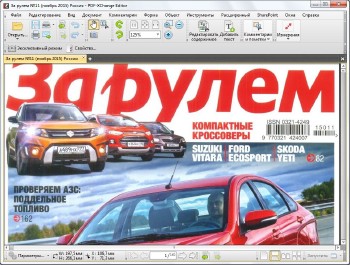

 Просмотров: 1097
Просмотров: 1097