VueMinder Ultimate 11.2.7

VueMinder Ultimate - программа, которая поможет систематизировать ваше время. Составьте себе расписание и получайте напоминания когда угодно и где угодно. Получайте всю информацию о встречах, заданиях и записях, просто взглянув на прозрачный календарь, который находится прямо на вашем рабочем столе. Открывайте совместный доступ к календарю на работе, дома или в Интернете. Автоматическая синхронизация календаря с Google Calendar и Outlook. Вы сможете распечатать календарь, используя любой из предоставленных стилей и шаблонов. Вы сможете запланировать и сделать очень много с помощью VueMinder Calendar.
Основные возможности:
* Гибкие опции напоминаний
* Синхронизация с Google Calendar
* Возможность интеграции в Microsoft Outlook и Excel
* Встроенный календарь рабочего стола
* Возможность полностью настроить то, как отображаются записи в календаре
* Возможность просматривать день, неделю, месяц и т.д.
* Открывайте общий доступ к календарю по локальной сети
* Отправляйте весь календарь или отдельные встречи и напоминания по электронной почте
* Управление данными
* И много других функций…
Take control of your schedule and get reminded wherever and however you want. Instantly access your appointments, tasks, and notes with a simple glance at a transparent calendar that sits right on your Windows desktop. Share calendars and reminders in your home, office, or online. Automatically synchronize with Google Calendar and Outlook. Print calendars using a wide variety of layouts and styles. You can do all these things and much more with VueMinder Calendar.
Version 11.2.7 (January 23, 2015)
• Added a "Huge" option for event/task/note tooltips. Selecting that option (in the Calendar Options) will increase text scaling in the tooltips by 160, for easier viewing. Also improved readability of tooltip text when using the other size options.
• Improved performance when a large number of categories or locations have been defined. The main window and editor windows will open more quickly now.
• Improved performance when a large number of tasks have been defined. The main window will load more quickly now.
• Corrected syncing with Exchange Server when events are copied and pasted. The original copied event would sometimes be moved to the date or the pasted event or deleted.
• Corrected syncing with Exchange Server when a new event is created and immediately re-opened in the Event Editor. After saving the updates, a duplicate event would sometimes appear on Exchange Server.
• Corrected the Meeting Response window. In some cases the names and email addresses of the meeting organizer and attendees wouldn't appear on the Meeting Response window. Also, the meeting response wouldn't be sent to the organizer.
• Corrected updating existing meeting requests. In some cases, the meeting organizer or attendee list would not be properly saved.
• Corrected the "Due In" value shown on the Popup Reminder window. If the reminder window was left open for a long time, the "Due In" value would sometimes stop refreshing and become incorrect.
• Corrected syncing or importing multi-line contact notes from Google Contacts to have the same line feeds in VueMinder, rather than a continuous line of text.
• Corrected a problem with new events sometimes not appearing in the calendar if the calendar's default event settings are configured to have a recurrence pattern.
• Corrected creation of a task that has no due date if the "Float to current date" box is checked before specifying there's no due date. The task would appear on the current date in the calendar.
• Other minor corrections and improvements.
Информация о программе:
Год выпуска: 2015
Платформа: Windows® 8/XP/Vista/7
Язык интерфейса: Многоязычный + Русификатор
Лекарство: Keygen-DA
Размер файла: 16.33 MB
Скачать VueMinder Ultimate 11.2.7


Информация
Посетители, находящиеся в группе Гости, не могут оставлять комментарии к данной публикации.

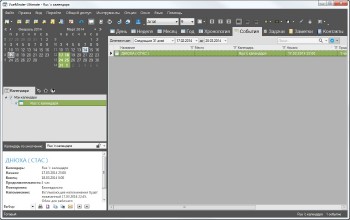

 Просмотров: 1926
Просмотров: 1926