Tipard PDF to Word Converter 3.3.18 + Rus

Tipard PDF to Word Converter - это простой и быстрый способ конвертировать PDF документы в Word и RTF форматы с продвинутой технологией OCR. Программа сохраняет первоначальный текст, изображения, формы и расположения в документах, обладает простым, интуитивно понятным интерфейсом и большой скоростью конвертации. Так-же программа помогает повторно использовать содержание PDF без перепечатывания и утомительного копирования, может конвертировать защищенные паролем файлы PDF после ввода правильного пароля.
Особенности программы:
- Конвертация файлов PDF, включая защищенные паролем, в форматы doc/docx/rtf используя передовую технологию OCR.
- Точное сохранение первоначального текста, изображений, графики, гиперссылок.
- Поддержка пакетной обработки файлов.
- Режим частичного преобразования - возможность конвертировать не весь документ, а только выбранные Вами страници.
- Автономность(не требуется Adobe Reader, Adobe Acrobat и т.д.)
- Приятный и удобный интерфейс - Вы сможете легко начать работать с программой даже без каких-либо инструкций.
Accurately Convert PDF to Word/RTF with OCR
This PDF to Word Converter allows users to convert PDF file to Word or RTF format conveniently. PDF is the format with highest stablity and accuracy among all text file formats. However, every coin has two sides. The shortage of PDF file is that it's not easy to edit and it needs professional PDF readers to read. Also, some devices cannot support PDF reading, which caused much trouble to users. Compared with PDF, Word format is more applicable and easy to edit. This PDF to Word Converter makes it easy to fulfill the conversion from PDF to Word.The configurement of OCR technology enables users to select conversion modes from Accuracy, Balance and speed and the accuracy mode extremmely improves the recognization ratio to make the PDF to Word conversion more accurate.
Humanized selection of page range and preview function
Tipard PDF to Word Converter is designed with humanized options and functions. Before you start to convert the PDF file, select from All Page, Current Page and Page options. You can select the page range or input the page numbers you want to convert. You can also convert many PDF files at one time. Alternatively, you could also use the preview function of the converter to confirm the desired pages before conversion starts. This is pretty useful in circumstances of file with too many pages while you just need a small part.
Best user experience
As professional PDF to Word converter, Tipard PDF to Word Converter is devoted to provide users high quality conversion effect at super-high speed. It is designed with humanized options for you to choose. And the operation is easy enough for all users. Besides, the interface is pretty delicate and has four language versions for you to choose: English, French, German and Japanese. Being so considerate and friendly, we believe we can give you the best user experience that you ever have!
Информация о программе:
Год выпуска: 2017
Платформа: Windows® 10/8.1/8/7/Vista/XP
Язык интерфейса: Английский + Русификатор
Лекарство: cracked-dll
Размер файла: 120.61 MB
Скачать Tipard PDF to Word Converter 3.3.18 + Rus


Информация
Посетители, находящиеся в группе Гости, не могут оставлять комментарии к данной публикации.

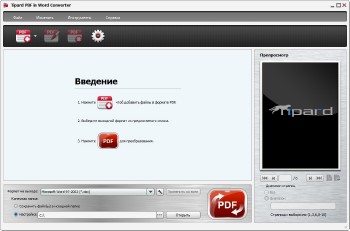

 Просмотров: 858
Просмотров: 858