Master PDF Editor 5.9.20

Master PDF Editor - редактор для работы с PDF файлами, который может выступать и в качестве обычного просмотрщика документов этого формата. Программа представлена, в качестве приложения, доступного для приемлемого понимания, как для новичков, так и для более продвинутых пользователей. Это основные перечисленные характеристики, безусловно далеко не все, диапазон действий данного редактора весьма значителен.
Надо понимать и другое, что чем навороченей приложение, тем более сложнее его освоить, и что бы там не говорилось в представленном анонсе самой программы, о его простоте освоения для новичков, все это, очень и очень относительно, поковыряться в любом случае придется.
Возможности:
• Создание документов PDF
• Редактирование файлов PDF
• Просмотр PDF
• Шифрование PDF
• Поддержка xps
• Добавление или удаление страниц.
• Редактирование текста.
• Импорт или экспорт страниц в bmp, jpg, png, tiff
• Поддержка DjVu
Our robust and rich set of features includes the full support of PDF and XPS files, import/export PDF pages into JPG, TIFF, PNG, or BMP formats, converting XPS into PDF and vice versa, and 128 bit encryption. You can also add various controls such as buttons, text fields, checkboxes and more, as well as implement event handlers for predefined user actions such as pressing, clicking, hovering, and scrolling. Powerful commenting tools like Sticky Note and Stamp, as well as enhanced editing capabilities packed in the StrikeOut, Underline, and Highlight functions will make your work easier than ever.
Features:
• XPS Viewer
• PDF Maker
• Print to PDF
• Convert XPS to PDF
• Split and Merge PDF Files
• Annotation & Comment PDF
• Make & Edit PDF Bookmarks
Whats New in version 5.9.20:
• Added the “Delete all comments” and “Delete all visible comments” buttons on a page or in a document.
• Added the “Continuous” button to toolbar on macOS.
• Added an option to select a design theme on macOS.
• Added an option to see the registration code for a registered program in the About window
• Added settings for displaying information, creating a colored border, and the ability to lock interactive form content in a document.
• Added the buttons and Page Counter on the toolbar on macOS.
• Added changing of a file extension when editing an image format.
• Added an option to warn disabled occurred when trying to open a link.
• Significantly improved the detection of the background fill color for OCR, both in colored and black-and-white documents.
• Significantly improved the digital signature functionality. Added settings for displaying information, inserting custom signature text, creating a colored border, and the option to lock interactive form content in a document.
• Improved the mouse behavior in single page view mode.
• Improved the print dialog interface when the “Multiple” mode is active.
• Improved page scrolling in the single page mode.
• Fixed an issue with restoring comments via the undo command.
• Fixed an issue caused a crash after scanning from file on macOS.
• Fixed an issue with dragging tab out, due to which the wrong document was opened.
• Fixed an issue with the “Even or odd pages” selection being inactive in the printing dialog.
• Fixed numerous issues with the bookmarks.
• Fixed various issues with the interface.
• Fixed several other issues.
Информация о программе:
Год выпуска: 2022
Платформа: Windows® 11/10/8/8.1/7/XP/Vista/2003/2008
Язык интерфейса: Multilanguage / Русский / English
Лекарство: keygen-CRD
Размер файла: 69.29 MB
Скачать Master PDF Editor 5.9.20
turbobit.net
https://pd.d-wn.net/e6a2e4c190/Master_PDF_Editor_5.9.20.rar.html
nitroflare.com
https://nitroflare.com/view/30C51CB0891E9CF/Master_PDF_Editor_5.9.20.rar
turbo.pw
https://turb.pw/2efmi544x6g9/Master_PDF_Editor_5.9.20.rar.html
hitfile.net
https://hitf.cc/83htEUX/Master_PDF_Editor_5.9.20.rar.html
https://pd.d-wn.net/e6a2e4c190/Master_PDF_Editor_5.9.20.rar.html
nitroflare.com
https://nitroflare.com/view/30C51CB0891E9CF/Master_PDF_Editor_5.9.20.rar
turbo.pw
https://turb.pw/2efmi544x6g9/Master_PDF_Editor_5.9.20.rar.html
hitfile.net
https://hitf.cc/83htEUX/Master_PDF_Editor_5.9.20.rar.html


Информация
Посетители, находящиеся в группе Гости, не могут оставлять комментарии к данной публикации.


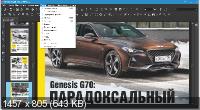


 Просмотров: 741
Просмотров: 741