PDF Decrypter 4.2.0 Pro Portable
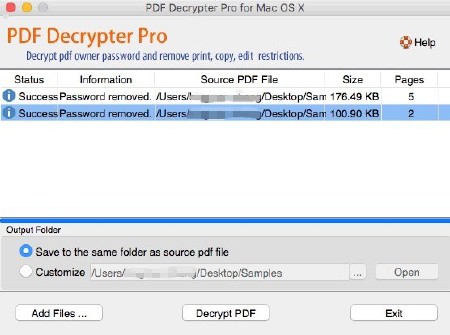
Программа поможет вам снять мастер-пароль, сможет убрать ограничения на копирование, а также редактирование и печать с документов формата PDF. Теперь можно снимать даже стойкое шифрование, 128 или 256 битное. Программа в работе очень проста в использовании. Для работы вам не нужно иметь на компьютере Adobe Acrobat Reader. После того как файл будет расшифрован, его можно будет просматривать в любой программе без ограничений на копирование картинок и прочих элементов. Для снятия защиты просто откройте в PDF Decrypter Pro защищенный PDF файл и нажмите кнопку "Decrypt PDF"
PDF Decrypter Pro может быть использована для расшифровки защищённых PDF файлов, файлов, которые владелец запаролил, предотвращая редактирование (изменение), печать, выбор текста и графики (и копирование их в буфер обмена), добавление / изменение аннотации и полей формы.
Пароль на редактирование и печать снимается моментально. Расшифрованные программой файлы могут быть открыты в любом приложении для просмотра PDF-файлов. Поддерживаются все версии Adobe Acrobat! Для работы программы Adobe Acrobat или Reader не требуется!
Основные возможности программы PDF Decrypter:
Расшифровка защищенных Adobe Acrobat PDF файлов, снятие ограничений на печать, редактирование, копирование.
Моментальное удаление настройки безопасности зашифрованного файла.
Поддержка PDF1.8 формата.
Поддержка расшифровки включая 40-битный RC4, 128-битное RC4, AES, сжатых файлов и метаданных.
Поддержка Windows 10/8/7/Vista/XP/2003/2000 (32bit и 64bit).
Do you have such kind of experience that a PDF (Adobe Acrobat) file Can not be printed, copied, or edited ? If yes, This is because PDF file has had password security and other restrictions added. The PDF Decrypter Pro can help you Remove the password and restrictions in a few seconds. PDF Decrypter Pro is a lightweight extremely easy to use application designed to help you rapidly remove usage restrictions from PDF files. Most PDF documents have 'owner password', rendering them uneditable.
This small application helps you eliminate restrictions in relation to printing options or text and graphics selection. Removable restrictions also refer to changing or adding annotations to the PDF file's content and you can also add form fields that weren't in the original file.
The user interface is clean and comprehensive, grouping only the buttons your need to complete the main purpose of the software utility. In addition, there is no limit to the number of files you can add to the list in the main window of the app.
Simply load the file within the application and it will be instantly processed. After the decryption, the app will display a message in the Result column updating the process status. PDF Decrypter Pro features drag and drop options in order to make the whole decryption procedure faster and more efficient. Also, you can rapidly navigate to the source file or folder with a simple right-click
There are several types of encryption that this small application can remove. PDF Decrypter Pro enables you to eliminate 40-bit RC4 decryption, 128-bit RC4 decryption, AES decryption. Furthermore, you can lift editing restrictions from compressed files and unencrypted metadata.
This application does not require the installation of any third party applications, also supporting all versions of Adobe Acrobat.
Overall, PDF Decrypter Pro, must be appreciated for its efficiency and punctual algorithm, allowing you to remove any editing limitations from your PDF documents in a matter of seconds.
Информация о программе:
Язык интерфейса: английский
Платформа: Windows XP/2003/Vista/2008/7/8/10
Год выхода: 2016
Размер (RAR): 13 Мб
Информация для восстановления: 5%
архив не запаролен
Download / Скачать PDF Decrypter 4.2.0 Pro Portable


Информация
Посетители, находящиеся в группе Гости, не могут оставлять комментарии к данной публикации.


 Просмотров: 1796
Просмотров: 1796