Actual Window Manager 8.10
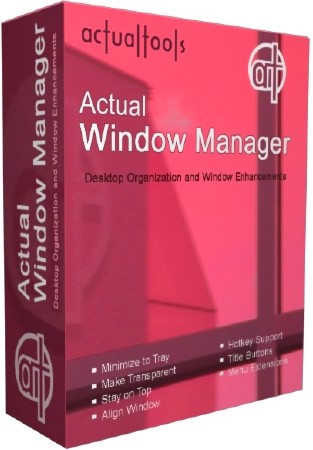
Actual Window Manager - представляет собой программу, предлагающей пользователю несколько другой, нетрадиционный способ управления окнами приложений. Альтернативный вариант навигации окнами приложений которым может быть предана прозрачность, они могут быть помещены поверх остальных, или быть свернутыми в трей. Также к ним могут быть применены пользователем определенные настройки, для чего необходимо обратиться к модулю конфигурации. Более того, ряд опций вносится непосредственно в структуру окна и помещается рядом с пиктограммами «свернуть», «развернуть» и «закрыть» и многое многое другое.
После установки и запуска Actual Window Manager работает в фоновом режиме, обеспечивая:
- автоматическое выполнение широкого спектра действий над окнами, таких как: свернуть при запуске/деактивации, развернуть при запуске, закрыть при запуске, изменить положение/размер при запуске, зафиксировать положение/размер, изменить приоритет выполнения при запуске/деактивации, и многих других;
- быстрый доступ к скрытым возможностям системы («Свернуть окно в область уведомлений», «Окно всегда поверх всех», «Полупрозрачное окно» и др.) через дополнительные кнопки заголовка окна или дополнительные пункты в системном меню окна;
- поддержку механизма виртуальных Рабочих столов;
- дополнительные средства при работе с несколькими мониторами: эмуляция Панели задач, кнопки «Пуск» и Переключателя задач на каждом мониторе, быстрое перемещение окон между мониторами, быстрое разворачивание окна на все мониторы;
- и многое другое!
Actual Window Manager 8.10 (29.12.2016)
[!] Windows 10: Extra title buttons now look correct on windows with colored title bars (Messaging, Phone, Photos, Windows Mail) and in the Dark visual theme.
[!] Windows x64: Stability is greatly improved (there should be no more high CPU usage or app crashes at Actual Window Manager startup).
[+] The long-awaited and many times requested feature to group Windows Explorer windows into a single container window with tabs (where each tab corresponds to a certain folder) is added.
The way it looks and works is similar to modern web browsers, like Google Chrome or Mozilla Firefox:
- you can open a new tab by clicking the Plus button
- you can drag tabs within a container window to change their order
- you can drag a tab out of a container to create another container
- you can close a tab by clicking its Close button or by middle click on its caption
- you can close the entire container so all its tabs will also be closed
Note: This feature binds Windows Explorer windows to be always placed into a container so there will be no "free" Explorer windows.
You can enable/disable this feature in the "Files and Folders - Tabbed Explorer" panel.
[-] There was possible (of low probability, though) security breach when running Actual Window Manager library from the folder.
[-] Extra title buttons covered standard title buttons in the Microsoft Office 2016 apps.
[-] Windows 10: Extra title buttons covered tabs in Google Chrome windows.
[-] Windows 10: Actual Taskbar crashed at startup in the systems with F-Secure software products running.
[-] Windows 10: Search box in the system taskbar got reset to Search button at each startup of Actual Window Manager.
[-] Windows 10: Calendar window stopped showing up after clicking the clock in Actual Taskbar.
[-] Windows 10: Some hidden windows might appear in the Expose task switcher.
[-] Windows got completely opaque upon activation instead of restoring their initially set transparency level when both the "Make transparent - At startup" and "Make transparent - While inactive" options were enabled.
[-] Configuration: Check box and radio button captions got cut in high DPI resolutions.
Информация о программе:
Год выпуска: 2016
Платформа: Windows® 10/8/8.1/XP/Vista/7
Язык интерфейса: Многоязычный + Русский
Лекарство: Crack UZ1
Размер файла: 13.65 MB
Скачать Actual Window Manager 8.10


Информация
Посетители, находящиеся в группе Гости, не могут оставлять комментарии к данной публикации.

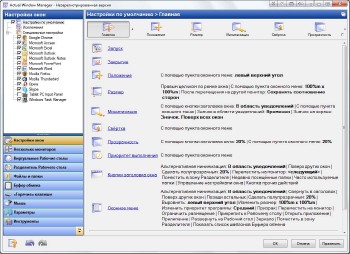

 Просмотров: 1657
Просмотров: 1657