Smarty Uninstaller 4.6.0 Final
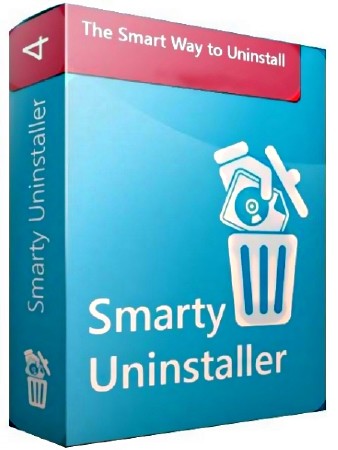
Smarty Uninstaller - это программа, которая обеспечивает решение задач по деинсталляции приложений, установленных на вашем компьютере. Он служит заменой стандартному диалогу Добавить/Удалить программу Windows . При этом работает приблизительно в 5-10 раз быстрее стандартного деинсталлятора Windows. Может показывать соответствующие значки приложений. Имеется функция поиска приложения по ключевому слову. Smarty Uninstaller автоматически обнаруживает неисправные ключи реестра и полностью удаляет их по вашему разрешению.
Особенности программы:
- Ручное удаление записей об установленных программах из системного реестра;
- Хорошо продуманный и организованный интерфейс;
- Программы, установленные без контроля Smarty Uninstaller, можно удалять пошагово;
- Монитрониг устанавливаемых программ с именами Install.exe и SetUp.exe производится с помощью компонента UIWatcher.
Key Functions:
Scans your computer for traces left by application and deletes them even if regular uninstaller does not work.
- Smarty UI
Easy to use and modern user interface allows to comfortably work with Smarty Uninstaller!
- Smarty Cache
Makes Smarty Uninstaller much faster solution than regular Windows Add/Remove.
- Smarty Protection
Protects critical system components. You will not be able to delete system files accidentally or in any other way.
- Smarty Startup
Tool for managing Windows startup items with easy and intuitive user interface.
- Smarty Secure Delete
Overwrite files and folders with random characters to ensure that nobody will ever be able to recover these files from your disk.
- Smarty Groups
Allows you to organize applications into the logical groupings. This will make your work with Smarty Uninstaller more flexible and organized.
- Smarty Drag-Drop
Uninstall applications using drag-drop and context menu! Just drop application's icon to the Smarty Uninstaller icon on the desktop. Or choose appropriate command in context menu (Right mouse click).
- Smarty Reports
Create and Print detailed reports about installed applications.
- Smarty Queue
You can select up to 5 applications for uninstall.
- Smarty Info
Gives detailed information about application (Name, Version, Size, Install location etc.)
- Smarty Backup
Backup your system directly from Smarty Uninstaller.
- Useful tips and detailed Help
Provides you with all information you need to work with it.
What's new in version 4.6.0:
New: Automatically detects newly installed applications. Can be turned ON/OFF in Settings
New: Ability to turn ON/OFF automatic check for updates on startup in Settings
New: Simplified Chinese translation
Fixed: Installed applications list sorting issues
Fixed: Other important fixes and improvements
Информация о программе:
Год выпуска: 2017
Платформа: Windows® 10/8/8.1/XP/Vista/7
Язык интерфейса: Многоязычный + Русский
Лекарство: cracked-dll
Размер файла: 5.20 MB
Скачать Smarty Uninstaller 4.6.0 Final


Информация
Посетители, находящиеся в группе Гости, не могут оставлять комментарии к данной публикации.

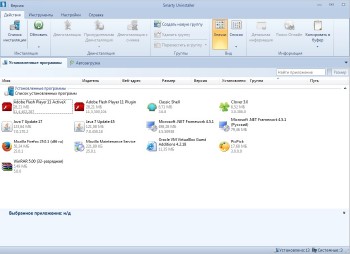

 Просмотров: 1024
Просмотров: 1024