O&O DiskRecovery Professional 12.0.63
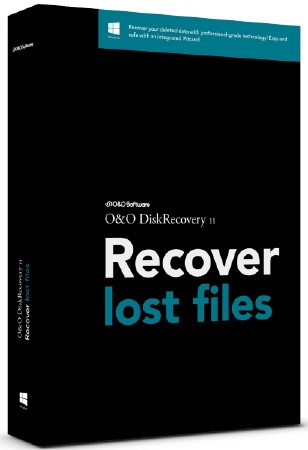
O&O DiskRecovery - мощный инструмент для восстановления утерянной информации. Программа просматривает каждый сектор жесткого диска, карты памяти или карту цифровой камеры на наличие потерянных файлов. Даже если файловая система отформатирована или уничтожена, данная программа может реконструировать данные, которые были когда-то удалены. O&O DiskRecovery очень прост в работе, интерфейс программы понятен даже ребенку, а процедура сканирования дисков на предмет удаленных файлов - это главный козырь разработчиков.
O&O DiskRecovery очень прост в работе, интерфейс программы понятен даже ребенку, а процедура сканирования дисков на предмет удаленных файлов - это главный козырь разработчиков. Простой в использовании ассистент проведет вас шаг за шагом по процессу восстановления данных. Вам больше не понадобятся какие-либо предыдущие знания и опыт. Функция O&O DeepScan сканирует даже те маленькие файлы, которые другие программы пропускают.
Возможности программы:
• Два дополнительных, интегрированных поисковых процесса;
• Просмотр отформатированных или структурно поврежденных разделов;
• Поддержка более 350 типов файлов;
• Быстрый поиск файлов, даже на очень больших томах;
• Предварительный просмотр файлов до восстановления данных;
• Могут быть добавлены определяемые пользователем сигнатуры;
• Поддержка всех совместимые с Windows жестких дисков, сменных дисков, карт памяти, CompactFlash, и большинства цифровых камер;
• Глубокий поиск на поврежденных носителях.
Product features
• NEW: Numerous new signatures for files and file types now recoverable (over 365 file types)
• Unlimited number of recoverable files
• Improved: Even partly damaged files and pictures can often be recovered
• Improved: Recovery from defective storage volumes
• Easy-to-use Wizard to search for and recover files
• New and improved data recovery methods
• Preview of files prior to recovery
• Supports all Windows-compatible hard disks, removable drives, memory cards, USB Sticks, CompactFlash, and most digital cameras
• Fast Instant-Installation option
• Add User-defined signatures
• Supports Windows 10, Windows 8.1, Windows 7 and Vista
Important Features at a Glance
O&O DiskRecovery boasts an impressive range of features and functions for easy data recovery. It can recognize over 365 file types including Microsoft Office 2016 documents. The recovery download enables users to also undelete picture and video files from digital cameras. Searching for deleted compressed files has never been smoother, in particular ZIP and 7-zip files. The data recovery software is compatible with practically all popular Windows compatible disks and digital media.
What to do when you lose or delete files
If you want to recover files that have been accidentally deleted, please stop immediately all further activity that writes data on the disk or card involved as only files that have not been overwritten are capable of being accurately recovered. Even searching for suitable file recovery software on the internet and downloading it can overwrite important data sectors and make a data recovery more difficult, if not impossible. That’s why it’s so important to have O&O DiskRecovery already installed on your computer before disaster strikes.
Using O&O DiskRecovery in an emergency
If O&O DiskRecovery is not already installed on your computer when disaster strikes, the instant installation is ready to help you. All you’ll need is a second computer and a removable hard disk or drive (e.g., a USB Stick or external hard drive). Start the installation on the second computer and save the “Instant Installation” on the removable drive. You can then connect this drive to the target computer from which you want to recover files, and run O&O DiskRecovery from there. Doing so will let you avoid a complete installation on the target computer, which in turn could possibly overwrite important data on the hard disk that are needed for a successful data recovery.
Three integrated search algorithms
There are three integrated search options included, each one containing different recovery technologies that can be used separately or in combination with one another. The search algorithm O&O UnErase can be used for quick scanning and a quick undelete. The search algorithm O&O FormatRecovery allows for file recovery on disks that are damaged but still accessible. The search algorithms from O&O DiskRecovery scan every sector of a disk for file signatures which can then be used to reconstruct files, even when the whole directory has been deleted or overwritten.
O&O DiskRecovery Preview function
When the scanning process has been completed you’ll be able to preview the recovered files.
O&O DiskRecovery supports various picture and text formats for the preview function, including JPEG, BMP, TIFF and TXT.
Информация о программе:
Год выпуска: 2017
Платформа: Windows® 10/8/8.1/Vista/7
Язык интерфейса: Английский
Лекарство: Встроено
Размер файла: 23.43 MB
Скачать O&O DiskRecovery Professional 12.0.63


Информация
Посетители, находящиеся в группе Гости, не могут оставлять комментарии к данной публикации.

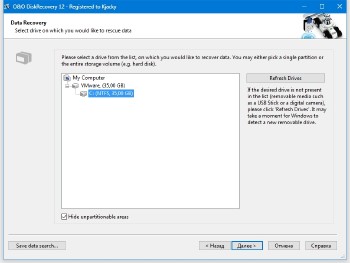

 Просмотров: 1017
Просмотров: 1017