jv16 PowerTools 2017 4.1.0.1688
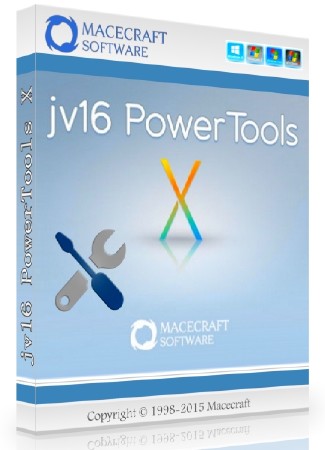
jv16 PowerTools - программа, представляющей собой набор утилит для комплексной работы с реестром (очистка, правка, автозагрузка, установка/удаление, мониторинг системного реестра, поиск - замена), файлами (поиск дубликатов, органайзер файлов), очистка дисков и управление компьютерами в локальной сети. В отличие от более ранних версии в новой улучшен интерфейс, произведены различные оптимизации и доработки, добавлено несколько востребованных пользователями возможностей.
Основные возможности программы:
• Очистка системного реестра с использованием запатентованной технологии;
• Менеджер системного реестра, позволяющий редактировать записи реестра касающиеся контекстного меню IE,
- программ загружающихся при старте системы, установленного программного обеспечения;
• Поиск дубликатов файлов;
• Менеджер "Истории" и файлов cookies (поддерживаются вэб-браузеры Internet Explorer и Mozilla Firefox);
• Удаление временных и ненужных файлов;
• Наличие удобного планировщика, который позволит выполнить определеннее действия
- (к примеру, очистка кэша браузеров) по расписанию;
• Отслеживание изменений в системном реестре.
При небольшом размере данная утилита обладает широкими возможностями, среди которых можно выделить:
Очистка системного реестра с использованием запатентованной технологии.
Менеджер системного реестра, позволяющий редактировать записи реестра касающиеся контекстного меню IE, программ загружающихся при старте системы, установленного программного обеспечения.
Поиск дубликатов файлов.
Менеджер "Истории" и файлов cookies (поддерживаются вэб-браузеры Internet Explorer и Mozilla Firefox).
Удаление временных и ненужных файлов.
Наличие удобного планировщика, который позволит выполнить определеннее действия (к примеру, очистка кэша браузеров) по расписанию.
Отслеживание изменений в системном реестре.
и многое другое...
Доступные утилиты:
• Диспетчер программ
• Диспетчер автозагрузки
• Диспетчер реестра
• Чистильщик реестра
• Поиск в реестре
• Поиск в реестре и замена
• Монитор реестра
• Сжатие реестра
• Информация о реестре
• Поиск файлов
• Чистка файлов
• Файловый органайзер
• Поиск дубликатов
• Инструмент файлов
• Поиск папок
• Инструмент папок
• Очистка диска
• Очистка в один клик
• Меню Пуск и Рабочий стол
• Очистка истории
• Автоматизация.
What's New in jv16 PowerTools 2017:
• New feature: Home screen feature in the main window shows you a summary of your computer’s health and performance, with shortcuts to the relevant tools to repair any detected issues. The home screen also allows you to see the progress of how these numbers change over time, such as after using jv16 PowerTools.
• New tool: Startup Timer measures the time your computer takes to start up. It also measures the impact of all your automatically starting software have on the system startup to allow you to see exactly what is causing your computer to start slowly.
• New tool: Pictures AntiSpy allows you to remove privacy threatening metadata from your picture files. The feature can be used manually or it can be set to run automatically.
• New tool: Windows AntiSpy allows you to disable the privacy threatening features of Windows.
• New tool: Easy Mass File Renamer offers an easier way to rename many files at the same time. The previous Mass File Renamer tool is still available for more advanced and customized mass file renaming operations.
• New tool: Startup Details shows you the exact details of what processes were run during system startup and how much slower they are making your computer.
• New tool: Check For Vulnerable Software scans your computer to look for installed software and leftovers of software with known vulnerabilities. Such software and leftovers can put the security of your computer at risk and allow hackers to spy on you or take full control of your computer.
• Improvement: The System Health measurement has been completely updated to give you a more exact and detailed rating of your computer’s health. Furthermore, it is now ran as a background process, meaning you no longer have to wait for it to complete. It runs periodically on the background without using much if any system resources.
• Improvement: Fully redesigned user interface for easier user experience and the new user interface also works better with different screen sizes.
• Improvement: Fully rebuilt Startup Optimizer allows you to easily speed up the Windows startup without removing any software. The new Startup Optimizer supports disabling the optimization per individual software and its implementation no longer requires the use of multiple starting processes.
• Improvement: Clean and Fix My Computer has been renamed to Clean and Speedup My Computer and the tool contains dozens of improvements to allow a safer and more optimized user experience.
• Improvement: Major improvements in the Startup Manager. For example, it can now can show the impact that each automatically starting software has on the system’s startup speed. This impact measurement is collected in real-time by the Startup Timer while the system starts and it offers a greater detail level compared to Windows 10’s Startup Manager’s “Impact to startup” rating. The Startup Manager can now also show detailed data of the resource usage at startup time per starting software, for example, you will be able to see how much system memory each starting software used during startup.
• Improvement: Major improvements in the Software Uninstaller for more accurate listing of installed software, as well as improved software uninstallation ability.
• Improvement: The Initial Setup of the software now needs to be run only one time – instead of once every 15 days of the previous versions – and it also takes less time to run.
• Plus, hundreds of smaller improvements and bug fixes.
Информация о программе:
Год выпуска: 2017
Платформа: Windows® 10/8/8.1/XP/Vista/7
Язык интерфейса: Многоязычный + Русский
Лекарство: license
Размер файла: 8.91 MB
Скачать jv16 PowerTools 2017 4.1.0.1688


Информация
Посетители, находящиеся в группе Гости, не могут оставлять комментарии к данной публикации.

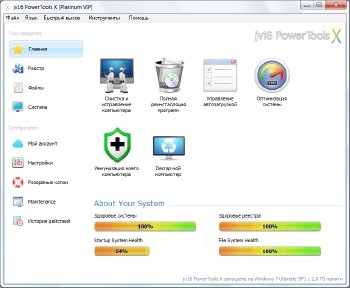

 Просмотров: 1013
Просмотров: 1013