Smart Driver Updater 4.0.8 Build 4.0.0.2012
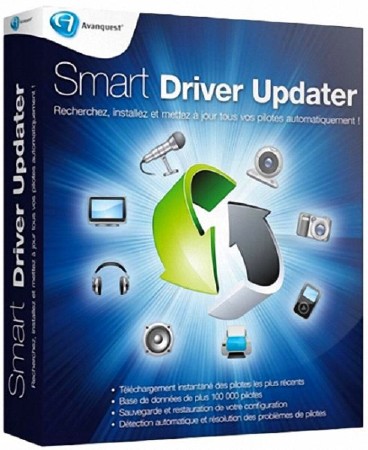
Smart Driver Updater - программа, с помощью которой вы получите максимум производительности от вашего компьютера, путем автоматического сканирования всей системы и установки обновленных версий драйверов. Программа имеет доступ к более чем 600 000 драйверов. Управление функциями программы происходит в интуитивно понятном интерфейсе.
Возможности программы:
• Поиск и замена устаревших драйверов
• Доступ к более чем 600 тысячам драйверов
• Обновления драйверов для принтеров, видео, аудио, звуковых драйверов
• Автоматическое сканирование обнаруживает и обновляет драйвера в считанные минуты
• Создание резервных копий
• Безопасный способ управления всеми драйверами устройств
Features & Benefits
• Keep your devices running optimally
Hardware manufacturers are constantly updating their product drivers in order to fix problems or improve performance. Regular scans with our Driver update software will find and replace outdated or corrupt drivers on your PC ensuring that your system is always fully optimized.
Often the biggest problem faced by users upgrading to Windows 8 is that their existing hardware is not compatible with their new operating system. Smart Driver Updater fixes this problem by automatically finding the problem drivers and downloading the correct version for Windows 8.
• Fast & safe way to update your drivers
Smart Driver Updater has a database of over 600,000 drivers. We are constantly updating and editing the database to make sure that we have the best driver updates available. As a Smart Driver Updater user you will have ongoing access to all database updates ensuring that you are always running the most current drivers for your system.
• Backup and Restore
If you’re upgrading your operating system or just need to reinstall windows Smart Driver Updater can backup all the drivers on your PC or laptop, compressing them to a zip file that is easy to export and reinstall. Smart Driver Updater’s backup and reinstall features can save you hours of searching for and installing individual device drivers.
• Easy to use
Our goal is always to design simple easy to use solutions. With just one click Driver Updater will analyze your PC and any attached hardware devices immediately identifying outdated drivers and offering the correct new drivers to replace them with. With Smart Driver Updater even the most novice computer users will be able to easily find, replace, backup and restore their device drivers.
• Built in Scheduler means that you can set it and forget it!
Simply set the built in scheduler to run a scan automatically at start-up or assign it to run at a convenient time on a daily, weekly or monthly bases. Smart Driver Updater let’s you know when new driver updates are available for your system so that you are always up to date.
• The Smart Driver Updater Solution
Smart Driver Updater offers a fast, easy and safe solution for automatically managing and updating your drivers. The program scans your computer and all associated hardware devices and provides a list of all the drivers that need to be updated. With just a single click Smart Driver Updater safely installs each update on your PC. Smart Driver Updater’s database contains over 600,000 drivers and is constantly updated ensuring that you always download the most current drivers.
Smart Driver Updater most popular drivers include:
• audio and sound drivers
• video drivers
• printer and scanner drivers
• digital camera drivers
• network drivers
• webcam drivers
• keyboard and mouse drivers
What's new in version 4:
- Interface upgrades.
- Update database drivers.
Информация о программе:
Год выпуска: 2017
Платформа: Windows® 10/8.1/8/7/Vista/XP
Язык интерфейса: Английский + Русификатор
Лекарство: Crack-UZ1
Размер файла: 5.58 MB
Скачать Smart Driver Updater 4.0.8 Build 4.0.0.2012


Информация
Посетители, находящиеся в группе Гости, не могут оставлять комментарии к данной публикации.

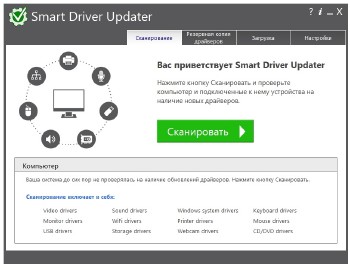

 Просмотров: 1093
Просмотров: 1093