Starus Excel Recovery 2.6 Commercial / Office / Home
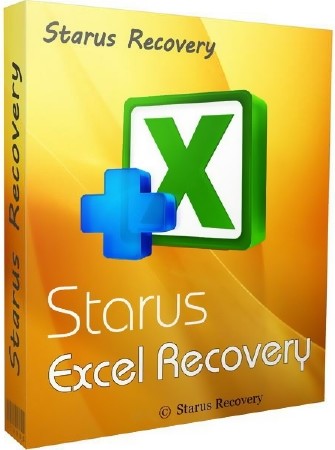
Starus Excel Recovery - восстановит удалённые файлы электронных таблиц в форматах Microsoft Excel (XLS/XLSX) и OpenOffice (ODS) . Программа совмещает алгоритм быстрого восстановления удалённых файлов с возможностью тщательного анализа жёсткого диска в поисках файлов, уцелевших после форматирования, системного сбоя или разбития устройства на разделы. Успешно восстанавливается вся структура и содержимое электронных таблиц включая формулы, графики и встроенные объекты.
Назначение программы:
• Восстановление всех современных версий файлов, созданных в приложении Microsoft ® Excel – 95, 97, 2000, 2002 (XP), 2003, 2007, 2010 и 2013 ;
• Восстановление файлов, защищенных паролем;
• Обнаружение промежуточных (временных) файлов не сохраненных документов;
• Восстановление удаленных и перезаписанных файлов путем воссоздания документа из ранее сохраненной копии или резервной копии файла;
• Восстановление Excel документов с удаленных разделов и отформатированных дисков, поддержка всех версий FAT и NTFS файловых систем Windows;
• Встроенный просмотр документов Excel – продукт не требует установки офисных приложений Microsoft для пред просмотра файлов;
• В процессе восстановления продукт сохраняет всё содержимое и структуру документа целиком и полностью.
Вот лишь неполный список данных, которые могут быть восстановлены:
• Названия листов
• Формулы, функции, ссылки на именованные диапазоны, другие листы и файлы
• Книги Excel и таблицы стилей
• Форматирование ячеек включая шрифты, формат чисел, границы и заливку, ориентацию и выравнивание текста
• Гиперссылки и URL-адреса
• Настройки фильтра
• Объединенные ячейки
• Комментарии
• Встроенные объекты и изображения
• Структура сложных многостраничных файлов
• Диаграммы и графики
• Макросы и программы
Features:
- Near-instant recovery of deleted Excel files;
- Recovers spreadsheets from corrupted disks and pen drives;
- Fully guided, step-by-step wizards
- What you see is what you get: pre-recovery preview for all spreadsheets formats
- Works in Windows 8 as well as all older versions of Windows
- Supported file systems: FAT, FAT32, NTFS, NTFS5
- Supported storage media: hard disks, SSD drives, memory cards, USB flash memory
Recover the Entire Content of a Spreadsheet
Starus Excel Recovery comes with two recovery modes: Quick and Comprehensive. The Quick Recovery mode comes handy when you have just emptied the Recycle Bin or deleted an important spreadsheet with Shift+Del, undeleting your files in a matter of minutes. Starus Excel Recovery offers blazing fast recovery for recently deleted documents.
Recycle Bin and Shift+Del Recovery
Starus Excel Recovery comes with two recovery modes: Quick and Comprehensive. The Quick Recovery mode comes handy when you have just emptied the Recycle Bin or deleted an important spreadsheet with Shift+Del, undeleting your files in a matter of minutes. Starus Excel Recovery offers blazing fast recovery for recently deleted documents.
Recover Spreadsheets from Damaged and Repartitioned Media
The Comprehensive Recovery mode scans the entire content of the device in low level, allowing surefooted recovery of spreadsheets stored on damaged, corrupted and inaccessible media. Even if you repartitioned your hard drive and formatted the newly created partitions, Content-Aware Analysis available in Starus Excel Recovery will still be able to identify, locate and recover spreadsheets.
Recover Spreadsheets from Formatted Disks
Formatting a hard drive is not a problem if you used the “Quick Format” option. Use Starus Excel Recovery in Comprehensive Analysis mode to analyze the entire volume in low level, and you’ll be rewarded with many files being recovered.
Recover NTFS-Compressed Spreadsheets
Kept your work in a compressed folder? No problem! Starus Excel Recovery shares its data recovery algorithms with the company’s top of the line tool. As a result, the algorithm fully supports things such as NTFS compression, enabling you to seamlessly recover spreadsheets from compressed disks and folders.
Our Guarantee
Ever used a data recovery tool listing thousands of files but ending up recovering just a few of them? This will never happen with Starus Excel Recovery! We perform an automatic integrity check on all documents before adding them to the list. As a result, you will only see spreadsheets that are guaranteed to recover and open successfully. With this built-in integrity check, Starus Excel Recovery can proudly offer a 100% recovery assurance.
Preview Before You Recover
Starus Excel Recovery comes with a fully featured Excel viewer, allowing to preview spreadsheets before they are being recovered. The viewer displays recoverable documents complete with all pictures, objects and formatting, allowing you choose the latest saved version of a document to recover. The viewer does not require Microsoft Excel or OpenOffice to be installed.
Recover Password-Protected Spreadsheets
Password-protected spreadsheets can be recovered just as easily as ordinary ones. Starus Excel Recovery can successfully recover spreadsheets that are protected with a password, including those encrypted with password-to-open
Recover Documents Lost after Virus Attacks
Virus activities can be devastating, either destroying or locking access to user documents. Starus Excel Recovery was tested on multiple computers suffering virus attacks, successfully recovering locked and deleted documents. Note that in many cases you will have to use content-aware recovery (the Comprehensive Analysis option) in order to recover spreadsheets after a virus attack.
Recover Spreadsheets You Never Saved
Did you know that Microsoft Excel’s default behavior is to save backup copies of spreadsheets you are working on every few minutes? These temporary files can be named differently, but they do contain the most recent version of your work. Starus Excel Recovery is designed to look for these temporary files, often allowing you to recover documents you never saved – or restoring a more recent version of a document if you experienced an unexpected system shutdown while editing a document.
Guaranteed Safety
Starus Excel Recovery takes the safety of your information very seriously. Its disk access operations are 100% read-only on any disks and partitions that contain files to be recovered. Want even more safety? You can opt to create a bit-precise snapshot of the disk being recovered in one long read operation, and continue recovering files from that virtual disk image. The benefits of this approach are obvious: you are minimizing the number of access operations to the potentially unstable storage device, and if anything goes wrong with the disk later on, you’ll always have a copy of your data in the form of a virtual image.
Supported Storage Media
Starus Excel Recovery supports all types of magnetic and solid-state storage media, including hard drives, USB drives, memory cards or all types, as well as SSD drives. Certain MP3 players and digital cameras are supported directly if connected to a PC with a USB cord.
Информация о программе:
Год выпуска: 2018
Платформа: Windows® 10/8/8.1/XP/Vista/7
Язык интерфейса: Многоязычный + Русский
Лекарство: keygen-RadiXX11
Размер файла: 6.70 MB
Скачать Starus Excel Recovery 2.6 Commercial / Office / Home


Информация
Посетители, находящиеся в группе Гости, не могут оставлять комментарии к данной публикации.

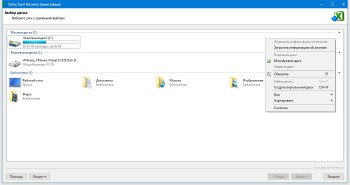

 Просмотров: 884
Просмотров: 884