Speccy Professional 1.29.714
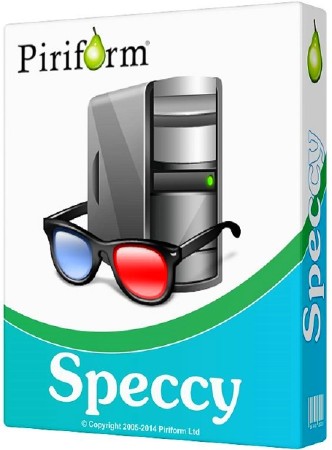
Speccy - программа для анализа аппаратной и программной части компьютера. Speccy отображает информацию об операционной системе и характеристики установленного железа. С помощью программы пользователь сможет узнать версию операционной системы, подробную информацию о процессоре, операционной памяти, винчестере, материнской плате, видео карте и др. Кроме того, отображаются температурные показатели процессора и видеокарты, а также рабочая частота RAM и скорость шины процессора.
Утилита предоставляет детальную информацию о:
- Процессоре (имя, марка, модель, потоки, семейство и т. д.).
- Жёстких дисках (изготовитель, интерфейс, ёмкость, файловая система и т. д.).
- RAM (имя, производитель, тип, объём, каналы, частота и т. д.).
- Графической карте (название, текущее разрешение, рабочее разрешение, состояние, дата выпуска и т. д.).
- Операционной системе (имя, дата установки, серийный номер).
Isn't this information in Windows?
Yes and no. Some of the basic information can be found by right-clicking My Computer and then clicking Properties. The General tab lists some statistics, and the Device Manager on the Hardware tab lists all of the hardware you've got installed. But it misses out lots of information that you need.
Speccy will give you detailed statistics on every piece of hardware in your computer. Including CPU, Motherboard, RAM, Graphics Cards, Hard Disks, Optical Drives, Audio support. Additionally Speccy adds the temperatures of your different components, so you can easily see if there's a problem!
Why do I need Speccy?
At first glance, Speccy may seem like an application for system administrators and power users. It certainly is, but Speccy can also help normal users, in everyday computing life.
If you need to add more memory to your system, for example, you can check how many memory slots your computer has and what memory's already installed. Then you can go out and buy the right type of memory to add on or replace what you've already got.
If you're going to be selling your PC, you can use Speccy to quickly list out the components. Or, if you're buying a PC, you can use Speccy to check that the computer has what the label says it has.
Also, Speccy comes in handy for support. If you're on the phone with technical support and they want to know what video card you have installed, there's no need to hunt around Windows. Speccy has all the information on one easy-to-understand screen.
Изменения в 1.29.714 версии:
- Improved support for latest Intel Skylake and Broadwell processors.
- Improved Windows 10 compatibility.
- Improved Peripheral and Network Adaptor detection.
- Updated hardware detection algorithm.
- Improved localization and language support.
- Minor GUI improvements.
- Minor bug fixes.
Информация о программе:
Год выпуска: 2015
Платформа: Windows® 10/8/8.1/XP/Vista/7
Язык интерфейса: Многоязычный + Русский
Лекарство: Keymaker-CORE
Размер файла: 5.53 MB
Скачать Speccy Professional 1.29.714


Информация
Посетители, находящиеся в группе Гости, не могут оставлять комментарии к данной публикации.

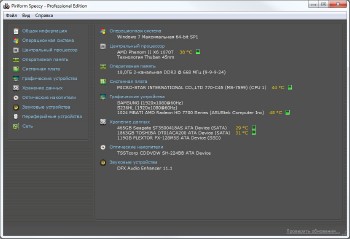

 Просмотров: 1713
Просмотров: 1713