Auslogics Disk Defrag Pro 11.0.0.3 / Ultimate 4.13.0 Portable
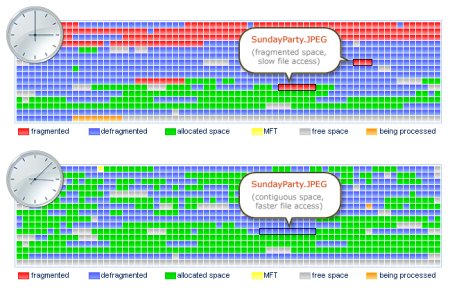
Компактный дефрагментатор, который имеет удобное управление, предоставляет детальную информацию о текущем состоянии файловой системы, а, кроме того, работает достаточно быстро. Возможности программы Auslogics Disk Defrag: быстрая и надежная дефрагментация диска, упорядочивание структуры кластеров и файловой системы, удобная и функциональная карта диска, отображающая процесс дефрагментации в реальном времени, простое и наглядное управление программой, мощная система генерации отчетов, создающая подробные и понятные отчеты о результатах работы программы, минимальный объем потребляемых ресурсов компьютера.
Оптимизация диска.
Переносит системные файлы в более быструю часть диска, минимизируя затраты времени на доступ к ним.
Слияние свободного места.
Объединяет свободное пространство на диске в единый блок, предотвращая дальнейшую фрагментацию файлов.
Дефрагментация папок.
Экономит время, поскольку может дефрагментировать отдельный файл или папку вместо всего диска.
Просмотр файлов.
Анализирует диск и показывает список фрагментированных файлов и их размещение на диске.
Режим VSS-совместимости.
Минимизирует рост области хранения VSS и снижает риск перезаписи уже существующих VSS снимков.
Дефрагментация заблокированных системных файлов.
4 способа оптимизации размещения файлов.
Особые алгоритмы для SSD дисков и VSS режима.
Предотвращение фрагментации файлов.
Мониторинг производительности диска.
Жесткий диск является одним из важнейших компонентов компьютера, но не все пользователи уделяют ему должное внимание. При выходе из строя процессора, видеокарты, оперативной памяти и других компонентов их можно довольно просто заменить, тогда как с поломкой накопителя владелец компьютера потеряет все свои данные, что явно не хочется никому. Чтобы избежать выхода из строя жесткого диска, необходимо за ним тщательно следить и регулярно делать дефрагментацию. Процесс дефрагментации весьма простой и очень важный, но многие забывают о необходимости его проведения. Он представляет собой упорядочивание файлов на жестком диске таким образом, чтобы к ним операционная система при запросе могла проще и быстрее получить доступ. Дефрагментация диска необходима, чтобы упорядочить файлы на диске, и они последовательно шли друг за другом, а между ними не оставалось свободных кластеров.
Disk Defrag значительно ускоряет доступ к файлам на диске, тем самым улучшая скорость работы компьютера. Целых 4 уникальных алгоритма для рационального размещения файлов ускоряют работу дисков до максимума. Затрудняетесь какой алгоритм выбрать? Мастер настроек подберет наиболее подходящий для Вашего ПК.
Offline Дефрагментация. Теперь у Вас есть возможность дефрагментировать системные файлы подкачки, гибернации, MFT и реестра. Благодаря гибким настройкам, Вы можете ускорять работу программы или уменьшать нагрузку на Ваш компьютер.
Удаление временных файлов и проверка диска на ошибки для более быстрой и безопасной дефрагментации. Подробные отчеты и графики производительности позволяют легко контролировать состояние винчестера.
Disk fragmentation leads to system slowdowns, PC crashes, slow startups and shutdowns. Auslogics Disk Defrag is designed for fast optimization of modern hard disks. Use it together with Auslogics BoostSpeed to get the top performance out of your expensive hardware. Auslogics Disk Defrag was designed to remedy system sluggishness and crashes caused by disk fragmentation. It is optimized to work with today's modern hard disks. Auslogics Disk Defrag is extremely simple to use, does not require any analysis phase and is faster than most of the other disk defragmentation software. It will help you get the maximum performance out of your expensive hardware investments.
Fragmentation is caused by creating and deleting files and folders, installing new software, and downloading files from the Internet. Computers do not necessarily save an entire file or folder in a single space on a disk; they're saved in the first available space. After a large portion of a disk has been used, most of the subsequent files and folders are saved in pieces across the volume.
When you delete files or folders, the empty spaces left behind are filled in randomly as you store new ones. This is how fragmentation occurs. The more fragmented the volume is, the slower the computer's file input and output performance will be.
Defragmentation is the process of rewriting non-contiguous parts of a file to contiguous sectors on a disk for the purpose of increasing data access and retrieval speeds. Because FAT and NTFS disks can deteriorate and become badly fragmented over time, defragmentation is vital for optimal system performance.
Optimizes File System.
Places system files to the faster part of the disk, minimizing the time needed for the hard drive to access them.
Consolidates Free Space.
Merges scattered pieces of free space into a contiguous block, preventing fragmentation of newly created files.
Ultra-fast engine.
One of the fastest defraggers in the world, Disk Defrag often takes less than 10 minutes to defragment an average-size hard drive.
Works the way you want.
You can use the default settings for convenient one-click defrags or customize program operation and appearance to fit your needs.
Unlike simple defragmentation, 'Defrag & Optimize' mode applies several optimization techniques:
Free space consolidation.
System files smart placement (This feature is disabled by default. You can enable it under the Algorithms tab in the program settings).
Moving regular files from the MFT Reserved Zone to the rest of the disk space.
Disk Defrag is supplied with a powerful engine that allows defragmenting multi-terabyte drives.
Disk Defrag detects whether your system drive is an SSD and perform SSD optimization instead of regular defragmentation on it. SSD optimization uses special algorithms that safely optimize your drive and help extend its service life. If for some reason you would like to use regular defragmentation on your SSD drive, you may do that with Disk Defrag, but you will need to manually select this option for your SSD.
Auslogics Disk Defrag works well for RAID disks too. The RAID controller still presents the RAID disks as an NTFS storage to the file system and therefore Auslogics Disk Defrag will not do anything differently for RAID arrays.
When the option is enabled, Disk Defrag removes temporary files in the following locations before defragmenting:
C:Documents and Settings
C:WindowsTemp. This can significantly improve the defragmentation speed.
Sometimes Disk Defrag skips certain files because they are locked by another running program. Common solution would be to exit all running applications when you defragment your disk. Some files (MFT, etc.) are skipped because they are system files and cannot be defragmented by this program. Disk Defrag also needs a contiguous disk space for each file to be defragmented. If your disk has a lot of free space, but it is broken into small free space intervals, Disk Defrag is unable to defragment some of the large files (such as movies, etc.). To tackle this problem, you can run 'Defrag & Optimize' mode. It will consolidate free space into a contiguous block and defragment even the largest files on your disks. Disk Defrag can defragment hard drives with as little as 1% of free space available. However, better results can be achieved if there is at least 10% of free space on the disk.
Ultra-fast defrag-mentation engine.
Thorough free space consolidation.
Single file or folder defragmentation.
Special algorithms for VSS-enabled drives.
Disk error check and repair.
Automatic defrags in real time.
Customizable disk map appearance.
Информация о программе:
Язык интерфейса: английский + русский
Платформа: Windows XP/2003/Vista/7/8/10/11
Год выхода: 2023
Размер (7z): 21 Мб
архив не запаролен
Download / Скачать Auslogics Disk Defrag Pro 11.0.0.3 / Ultimate 4.13.0 Portable
Download / Скачать Auslogics Disk Defrag Free 11.0.0.3 Portable


Информация
Посетители, находящиеся в группе Гости, не могут оставлять комментарии к данной публикации.


 Просмотров: 2414
Просмотров: 2414