Ventuz Designer 5.3.4.576 (x64)
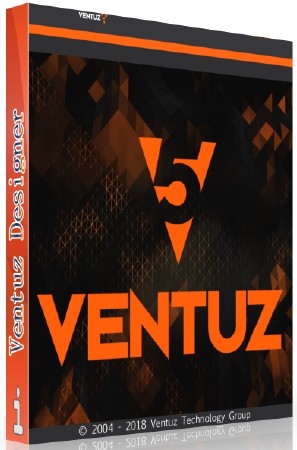
Ventuz Designer - уникальный графический редактор, который предназначен для создания 2D и 3D контента, спецэффектов для презентаций, инсталляций, пресс-конференций, концертов, а также для создания и редактирования мультимедийного, анимационного и графического контента. Материалы разработанные Ventuz используются крупнейшими мировыми компаниями на выставках и презентациях, при проведении промо-акций и мероприятий.
Основные возможности:
• Realtime 3D графика в разрешении до 60K
• Нелинейная анимация
• HDRI рендер
• Real-time композитинг и IPP-эффекты
• Поддержка общепринятых форматов изображений
• Поддержка общепринятых AV-форматов и кодеков
• Импорт PSD слоев и режимов наложения
• Интеграция с Maxon Cinema4D
• Поддержка общепринятых 3D-форматов
• MOS-протокол и плагины ActiveX
• Динамическая интеграция внешних данных
• Наглядная визуализация логики и интерактивности
• TUIO, OSC и стандартные протоколы
• Поддержка C# и VB.NET
• В проект Ventuz можно переносить сторонние скрипты
• Приложение поддерживает множество HLSL 3D-шейдеров, а также можно создать собственные.
• Приложение поддерживает режим «drag-and-drop»
Ventuz Designer - приложение для создания интерактивной 3D графики класса Hi-End. Для работы в Ventuz Designer не требуются навыки кодирования. Наглядная взаимосвязь данных, логическая анимация и возможность мгновенно добавить интерактивную составляющую обеспечивает полную свободу творчества и позволяет создавать действительно уникальные высококачественные приложения.
Ventuz Runtime - приложение для вывода контента Ventuz с поддержкой кластеризации и редактирования геометрии изображения. Ventuz Designer позволяет пользователям управлять функциями DirectX посредством графического интерфейса с учетом установленных профессиональных стандартов.
Ventuz Director - приложение для оформления вещания в реальном времени.
Преимущества программы:
• Простота
Для работы в Ventuz Director не требуется специфических знаний системы: в основе рабочего процесса привычные шаблоны монтажа.
• Функциональность
Ventuz Director позволяет разрабатывать собственные уникальные приложения, которые в дальнейшем можно прогонять через интерфейс программы.
• Универсальность
Интерфейс приложения настраивается по индивидуальным параметрам пользователя. Рабочее пространство можно растянуть на несколько экранов.
• Надежность
Архитектура Ventuz построена по принципу логического программирования: движок автоматически формирует траекторию перемещения графических изображений.
With Ventuz 5, we have not only added more power and performance. We also offer a new way for artists to focus on their creativity, from the moment they start the application.
It’s all about the user
Usability has been in the spotlight for Version 5 since the very beginning. Ventuz 5 features a brand New and Streamlined User Interface, with custom layouts and industry standard tools, like free-flight camera, integrated gradient editor, etc.
Animation has also been greatly improved, with the new Global Animation Timeline, which will ease users’ transition from other applications, allowing them to create advanced animations in the way they are used to.
In addition, the use of Layer-based Compositing, including familiar paradigms like Blending Modes, advanced Real-time IPP Effects, Opacity controls and Masking, will make new and existing users right at home from the very beginning, allowing them to be more productive from day one.
It’s all about speed
With a brand new state-of-the-art render engine and our exclusive shader permutation technology, Ventuz 5 is capable of creating advanced Photorealistic Materials and Effects in real-time. Techniques that were only possible in the VFX world, like Image Based Lighting (IBL) and HDRI Processing and Incidence Lighting, among others, are now at your disposal in a real-time environment.
It’s all about collaboration
Another of the guidelines in the Ventuz 5 development has been the collaboration and integration with 3rd party tools and file formats.
For 2D workflows the brand new Photoshop PSD Import offers a quick and easy workflow to prototype and generate 2D content in Adobe Photoshop and move across Layers, Opacity and Blending Modes to create interactivity and data connections and finish your project inside Ventuz 5.
But Ventuz has always been about 3D content and the improvements in this area are huge. Like the groundbreaking Live Link with Maxon Cinema 4D that allows a live import and immediately updates any changes made in C4D scenes inside Ventuz, even across a network.
In addition, the new and highly improved Geometry Importer now supports a great amount of file formats like Collada, FBX, OBJ, 3DS, etc. Furthermore, a brand new and streamlined workflow with Allegorithmic Substance products allows easy import of Texture Sets created from the myriad of available Substances with just one click.
It’s all about… everything that made Ventuz so great
Ventuz has put a lot of effort into streamlining workflows and easing the learning curve in Ventuz 5, for newcomers and existing users alike. But what made Ventuz so great has not been forgotten, so all the visual, node-based programming and interactivity, all the easy and extensive external data connections, all the non-linear animation tools and templates, all this is still there for users to discover and amaze us with their projects.
Информация о программе:
Год выпуска: 2017
Платформа: Windows® 10/8/8.1/7 (x64)
Язык интерфейса: Английский
Лекарство: Keygen.and.Patch-AMPED
Размер файла: 486.00 MB
Скачать Ventuz Designer 5.3.4.576 (x64)


Информация
Посетители, находящиеся в группе Гости, не могут оставлять комментарии к данной публикации.

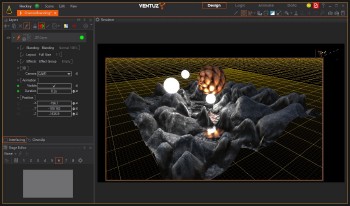

 Просмотров: 1306
Просмотров: 1306