PhotoLine 22.51 + Rus + Portable
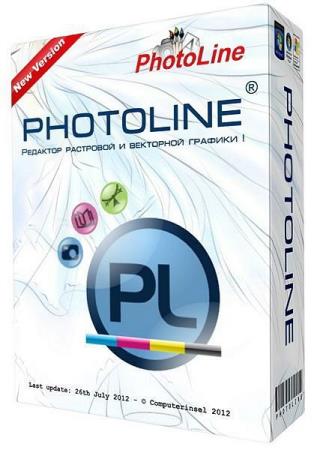
PhotoLine - простая в обращении программа, представляющая собой редактор растровой и векторной графики. Данный редактор позволяет редактировать как готовые фотоизображения, так и рисовать различные картинки при помощи специальных эффектов, инструментов и фильтров. В программе присутствует полная поддержка цветовой модели CMYK, работа с файлами форматов PLD, PDF, TIF, BMP, GIF, JPEG, CMX, PCD, PCX, PNG, PSD, EPS, PICT, TGA, IMG, ICO, ANI, XBM, IFF, ESM, CGM, PIC, CVG, GEM, WMF и EMF.
Возможности программы:
-Собственный универсальный и наиболее полный формат файла .PLD.
-Поддержка 16 бит на канал.
-Поддержка цветовых моделей CMYK и Lab.
-Работа с Альфа-каналом.
-Управление цветами с ICC профилями.
-Обработка изображений без потери качества.
-Большие возможности обработки цифровых фотографий, в т.ч. с применением встроенных фильтров.
-Ретуширование, корректировка, создание спецэффектов и т.д.
-Обработка IPTC и EXIF данных.
-Поворачивание изображений без потери качества, в т.ч. зеркальное.
-Переименовывание изображений, в т.ч. пакетное переименование с применением переменных и создание каталогов.
-Создание HTML галерей неограниченного размера.
-Добавление (редактирование) ключевых слов к изображениям и документам.
-Мощные поисковые способности по различным параметрам.
-Создание, Импорт и Экспорт PDF документов.
-Создание календарей от карманных до плакатных форматов с возможность подготовки к печати в типографиях.
-Создание штрих-кодов всех форматов.
-Импорт изображений в формат Photoshop PSD.
-Расширенные возможности при работе с форматом RAW.
-Богатые функции для создания текстов, в т.ч. динамических.
-Создание различных фигурных и обтекающих текстов.
-Создание GIF и Flash анимации.
-Веб экспорт.
-Разделение изображений и слоев, создание Web-кнопок и карт изображений.
-Конвертация между форматами в пакетном режиме.
-Создание сложных слайд-шоу.
-Использование встроенных штампов с возможностью изготовления собственных.
-Запись совершенных действий.
-Изготовление многостраничных документов, флаеров, рекламных буклетов, плакатов, этикеток, визиток, обложек CD и т.д. с подготовкой их к печати на домашнем принтере или в профессиональных типографиях.
-Возможность запуска и работы с USB-Stick.
-Поддержка нескольких процессоров.
PhotoLine is a full featured image editor with support for text, vector and image layers. In addition to the standard editing features, it supports 16 bits per channel, CMYK and Lab as well as color management with ICC profiles. The include image browser supports IPTC and EXIF data display and editing, batch conversion, HTML gallery output, batch renaming and more.
Professional image processing - In spite of its low price PhotoLine 32 offers every function needed for professional image processing: 16 bit per color channel; CMYK and Lab color space; Color management with ICC profiles. Lossless image processing - Lossless image processing is made possible by adding functions to an image without changing the original data. This way we loose no information and have access to the unmodified image data every time we want to.
PhotoLine offers every function for working with digital photos, such as: PhotoLine can import the raw image data - the so-called raw-files - of nearly every digital camera. In addition, PhotoLine 32 offers many functions for enhancing photos: Light/Shadow adjusts brightness errors. Connect Images can be used to combine two differently exposed photos to a single better one. White Point corrects the white point of an image automatically or manually. The Color Temperature can be set or adjusted. Chromatic Aberration corrects color distortions at edges. Image Noise reduces the color and brightness noise in an image. Red Eyes removes red pupils caused by the flash of the camera. Lenses Correction corrects the distortions caused by the curvature of the lenses. Perspective distortions can easily be fixed by using the layer tool or the rectangular lasso.
PhotoLine can save documents as PDF. On doing that text and vector graphic is - if possible - not reduced to pixel graphics. On saving optionally all color information in a document can be converted to CMYK. PhotoLine can also import PDF files. The import keeps the structure of the document intact, this means, text is read as text layers and vector graphics is read as vector layers. PhotoLine is able to work with documents containing more than one page. This allows the creation of booklets and flyers. In contrast to classic image processing PhotoLine can create empty pages (pages without a background image) which can be used to place images, text and vector graphics.
Features:
• 16 bit per channel, support of CMYK and Lab
• Color management with ICC profiles
• Lossless imaging
• Process digital photos
• Retouch, correct etc.
• IPTC and EXIF data handling
• Rotate images lossless
• Rename images and create catalogues
• Create HTML galleries
• Add and edit keywords
• Powerful search capabilities
• "Real" PDF Import and Export (not just a big image)
• Multipage documents
• Calendar and barcode creation
• Rich text functions
• Create Flash and GIF animations
• Web Export
• Tile images, create buttons and image maps
• Batch conversion
• Create slideshows
• Record actions
• Print multipage documents, flyers and labels
• USB-Stick support
• Multiprocessor support
What's new in version 22.51:
Verbesserungen:
• Farbliste: Farbfelder zeigen, wenn die Deckung nicht 100% ist, diese als Tooltip zusatzlich an
• Farbton/Sattigung: Beim Rucksetzen wird der Bereich auf "Alle" gestellt
• Lasso-Werkzeuge: Beim Drehen wird jetzt der Winkel angezeigt
Fehlerbehebungen:
• Kopieren & Einfugen: Mogliche falsche Position beim Einfugen behoben
• Platzhalter: Verwendete fur die Anzeige des Vorschaubildes nicht ein im Platzhalter eingebettetes Farbprofil
• Aufklapplisten, Windows: Pfeile bei Bildschirmen mit hohen DPI-Werten zu klein
• Ebenenart konvertieren: Platzhalter werden nun im Farbraum des Platzhalters aufgebaut
• Einstellungen > Bedienung > Tastaturbelegung: Text-Eintrag war doppelt vorhanden
• Automatische Hilfslinien, Windows: Flackern (mit einem Win10-Update aufgetaucht) behoben
• Arbeitsebene-Dialog, Color-Lookup: Beim Wechsel zwischen zwei Color-Lookup-Ebenen wurde im Dialog der Profilname nicht richtig aktualisiert
• Ebenenliste: Ein Kontextmenu-Aufruf fur eine markierte Ebene loscht die Selektion nicht mehr
• Kopieren & Einfugen: Beim Kopieren von Textebenen innerhalb eines Dokuments wird die Ebenengro?e nicht mehr, wenn zu gro?, an die Dokumentgro?e angepasst
• Anpassung der Textebenenbreite: Bei automatischen Textebenen wird nun der rechten Einzug berucksichtigt
• Automatische Textebenen: Werden ohne Einzug angelegt
• Farblose Muster: Konnen uber "Vektormuster bearbeiten" nachbearbeitet werden
• Filter: Hatte eine Bildebene ein anderes Farbprofil als das Dokument, wurde bei normalen Filtern bei Farbraumkonvertierungen trotzdem das Dokumentprofil verwendet
• Bilddokument mit Transparenz: Bei Arbeitsebenen mit Rahmenbereich (z.B. Gau?scher Weichzeichner) wurde das Transparenzmuster bei Malwerkzeugen nicht richtig ausgegeben
• Benutzte Dokumente, Windows: Anzahl der Eintrage konnte nicht geandert werden
• Werkzeug > Farbe > Farbprofil zuweisen: Zuweisen eines Farbprofils und nachtragliches Undo machte den Cache einer gekapselten Gruppe bzw. eines Bildes mit Arbeitsebene nicht ungultig
• Text ins Bild, macOS: Endlosschleife behoben
• Dokumentinformationen, macOS?: Tab und Esc funktionierten in bestimmten Situationen nicht richtig
• Vektormuster: Absturz beim Laden von Dokumenten in bestimmten Situationen behoben
• HDR-Bild erstellen: Ein Kontrast ungleich 0 fuhrte zum Absturz. Au?erdem wird nun ein Ebenenbild erzeugt
• Dunkle Rollbalken, macOS 11: MacOS 11 zeichnete die Rollbalken beim Verschieben nicht richtig
• Datei-Dialoge, macOS 11.1: Aufgrund eines Fehlers in macOS 11.1 wurde die Gro?e der Dateidialoge nicht gespeichert
• Schriftartenliste: Bei einer dunklen Oberflache war die Trennlinie zwischen den zuletzt benutzten Schriftarten und der Liste nicht sichtbar
Информация о программе:
Год выпуска: 2021
Платформа: Windows® 7/8/8.1/10/Vista/XP
Язык интерфейса: Multilanguage / English / Русский (Русификатор)
Лекарство: crack & keygen
Размер файла: 83.29 MB
Скачать PhotoLine 22.51 + Rus + Portable


Информация
Посетители, находящиеся в группе Гости, не могут оставлять комментарии к данной публикации.





 Просмотров: 449
Просмотров: 449