3DF Zephyr 6.513
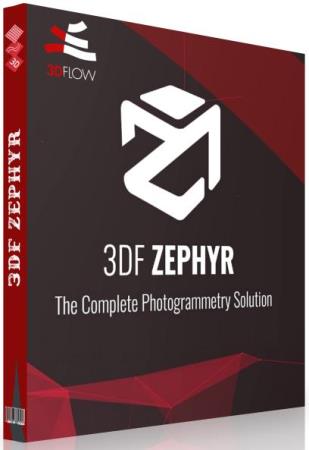
3DF Zephyr - позволяет автоматически восстанавливать 3D-модели по фотографиям, поможет справиться с любой задачей 3D-реконструкции и сканирования. 3DF Zephyr построен на основе запатентованной, передовой технологии реконструкции.
3DF Zephyr имеет удобный интерфейс и возможность экспортировать во многие распространенные 3D-форматы или даже создавать видео без потерь без использования внешних инструментов. Кроме того, 3DF Zephyr обладает множеством усовершенствованных функций, и вы можете, например, редактировать свои модели, создавать настоящие ортофотопланы, цифровые модели рельефа (DTM), управлять данными лазерного сканирования и вычислять площади, объемы, углы, контурные линии и многое другое.
Features and amenities 3DF Zephyr:
- User-friendly interface: Application 3DF ZEPHYR having functional design-friendly and simple to use this app provides the user more comfortable.
- Using advanced technology: The software uses the most up to date technology available, to provide services in the best way possible to the user. The user can according to the technology in this application, to carry out the act itself.
- Export advanced capabilities: With this software you can eventually become a version of the model in -several different formats and quality extract and save.
- Process group: With this feature, users can perform multiple activities at the same time in -Application 3DF ZEPHYR
3DF Zephyr features:
- Automatic Structure from Motion
- Global and Incremental pipeline
- Easiest camera calibration management
- Add photos anytime
- Dense cloud generation
- Reconstruction with presets
- Advanced settings
- Custom settings
- Mesh Texturing
- Multi texturing & UDIM
- Editing tools
- Mesh filters, hole filling and photoconsistency
- Mesh filtering on selection
- Multiple layers support
- Match viewer
- Direct Sketchfab upload
- Video making & smartsnap
- Direct Youtube upload
- Masking capabilities
- Pictures import
- Video Import
- CUDA ® computation
- Exporting
- Native Laser Scan support
- Pictures and quality evaluation
- Full 360° cameras support
- External UV mapping
- Multi ICP registration
- Workspace merge
- Batch processing
- Fixed rig support
- Automatic marker detection
- Point Cloud/Mesh import
- Statistical analysis & report
- Control points, measurements & volumes
- Volume projection
- Hollow volume computation
- Project over a regular grid
- Point cloud comparison tool
- Shape from Silhouette
- Orthophoto & Orthomosaic
- Polyline drawing
- Automatic polyline extraction
- Contour lines generation
- Sections / Track sections
- DEM & multispectral viewer
- DEM profile
- EXIF GPS coordinates
- GPS exif preview
- PCS georeferencing support and conversion
- Multispectral support & calibration
Минимальные системные требования:
• Windows 10/8.1/8 - 64 bit
• Processor: Dual Core 2.0GHz or equivalent processor
• Memory: 16GB System RAM
• Hard Disk Space: 10GB free HDD Space
• Video Card: Direct X 9.0c compliant video card with 256 MB of RAM
Информация о программе:
Год выпуска: 2022
Платформа: Windows® 10/8.1/8/7 (64-bit only)
Язык интерфейса: Multilanguage / English / Русского нет
Лекарство: crack
Размер файла: 471.73 MB
Скачать 3DF Zephyr 6.513


Информация
Посетители, находящиеся в группе Гости, не могут оставлять комментарии к данной публикации.


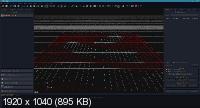



 Просмотров: 404
Просмотров: 404